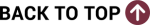Intro to University Accounting Questions
1. What is OMNI?
OMNI (Online Management of Networked Information) is the Enterprise Resource Planning (ERP) system implemented to best meet Florida State University’s financial and human resource administration needs. The OMNI System is developed using PeopleSoft® software, a product of Oracle ® Corporation. OMNI Financials stores all the financial information of the University including areas such as budget, general ledger, purchasing, inventory, and reporting tools.
2. What is a Business Unit?
Business Unit (BU) is a required Chartfield segment indicating a major division of an organization. FSU uses the ‘FSU01’ BU for almost all University transactions.
An example of how another organization might use BU is if the State of Florida used PeopleSoft, they might have different BUs for the various State departments, such as Department of Revenue, Department of Education and Department of Management.
3. What is a Set ID?
A Set ID allows different Business Units to segregate or share information, such as their chart of accounts, vendor listing, or department structure. FSU uses the ‘SHARE’ Set ID for almost all University transactions.
4. What is the University’s Fiscal Year & Accounting Period?
The accounting period for FSU is a twelve month period beginning July 1 and ending June 30. It is referred to as a fiscal year instead of a calendar year.
Our fiscal months begin with July (1) and end with June (12) instead of the typical Jan (1) and Dec (12). For example, period 7 represents the month of January.
1. What are Chartfields?
Chartfields provide a common accounting language for identifying the University’s transactions. They make up the backbone of the University’s accounting system.
Examples of OMNI Chartfields are Department ID, Fund Code, Project ID and Account.
2. What Chartfields must be entered for each financial transaction in OMNI?
Required Chartfield combinations vary depending on the Fund Code being used. At a minimum, ALL journal entries and other financial transactions require the use of Department ID, Fund Code, and Account.
3. What additional chartfields are required for projects (i.e. Sponsored (C&G), Foundation, and Construction Projects)?
Transactions recorded at the Project ID level for Contract & Grant or Foundation Projects, require additional Chartfields:
•Project ID – 6 digits used to identify a specific budget/grant
•Activity ID – Always the number 1
•Analysis Type
○ Usually assigned automatically by the various OMNI modules when processing project transactions.
○ Identifies source module, transaction type, and whether or not the transaction involves cost sharing.
○ The only time it must be entered is when creating journal entries in the general ledger by way of interdepartmental requisitions or expenditure transfer journal entries.
○ When creating journal entries, you must use GLE for expenditure lines and GLR for revenue lines.
Transactions recorded at the Project ID level for a Construction Project:
• Project ID – 9 digits long all starting with “C” used to identify a specific construction project budget
• Activity ID – 6 character alpha field that identifies the type of Construction activity (Constr, Equipm, etc.)
• Analysis Type – Same as Sponsored Projects listed above
• Budget Reference Year – Used to identify the fiscal year in which the funding was received for the project. For State appropriations, it’s the year the appropriation was approved by the Legislature.
4. What are Optional Chartfields?
Optional Chartfields allow departments to track expenses at a more detailed level. The department must submit the Chartfield Request Form to the Controller’s Office for approval and entry into OMNI. The chartfield name may consist of any alphanumeric combination with a maximum of 10 characters.
The Long Description should begin with the first three digits of the department number and cannot exceed 30 characters. The Short Description cannot exceed 10 characters. There are three optional chartfields available for use; however, some transactions (e.g. payroll/HR expenditures) do not currently permit the use of these optional chartfields.
1. How do I know which GL Account to use when recording departmental journals, deposits, or PCard transactions?
Expense and Revenue Account lists are provided on the Controller’s website to provide clear guidance on the proper use of these account codes. The lists were created in order to:
• Simplify, clarify and better organize account names and descriptions.
• Provide additional guidance on the proper use of the accounts.
• Promote consistency in recording similar types of purchases to facilitate more effective trend analysis.
Expense and Revenue Account Short Lists have been developed to provide you with a concise listing of the most commonly used OMNI expense and revenue account codes and should provide a good reference to use when recording most transactions. Accounts included in the Short Lists are indicated in the revenue and expense data dictionaries, which include ALL active expense and revenue accounts, respectively.
2. How can I tell what account a commodity code / purchasing category is going to hit on my ledger when processing a requisition?
Each commodity code in SpearMart and Purchasing Category in OMNI is mapped to an expense account. This crosswalk is available via the OMNI Financials query FSU_DPT_CODES_CATEGORY_BY_ACCT.
3. When is revenue considered internal vs. external?
Any sale of goods or services where one FSU department is charging another FSU Department ID (including sales by auxiliaries to C&G projects) should be recorded as internal. Basically, if both sides of the transaction are coded to a six-digit FSU DeptID, this should be recorded as an INTERNAL sale. These Account Code descriptions will all include “Intrn” in them.
All other sales should be coded as external (“Extrn” in the Account Code descriptions). This INCLUDES sales directly to FSU faculty, staff and students as well as sales to other State agencies or universities.
For federal/state tax reporting purposes, your department may need to segregate your “external” sales based on the type of customer. For additional guidance on the tax treatment of sales revenue, please consult the Controller’s Office Tax department.
5. If departmental expenses are reimbursed by an outside entity, is this considered a reduction of expense or revenue to the university?
If payment is received from an outside entity for any good or service, it should always be recorded as revenue, not a reduction of expenses. The reimbursement of expenses by a university DSO (Foundation, Research Foundation, etc.) should be recorded as non-operating revenue using GL Account 663028.
6. How are transfers between Foundation funds (Fund 599 Project IDs) processed?
Transfers between Foundation funds will be initiated through Foundation forms and recorded in the Foundation’s system, in the same way they are currently processed. The adjustment to the spendable balance for the funds involved in the transfers will be updated overnight via the automated feed from the Foundation’s financial system to OMNI.
7. Can an expense correction to a Foundation fund (Fund 599 Project ID) be recorded via a departmental journal?
Yes. Expense corrections on Fund 599 Project IDs should be recorded with a departmental journal (DOL) just like an expense correction on any other university budget. These DOL forms will need to be routed to the Foundation for approval prior to submission to the Controller’s Office for final review and processing.
8. How can I access a listing of all Accounts, Department IDs, or Fund Codes?
OMNI Financials queries can be run to obtain a complete list of these Chartfields. These queries all begin with FSU_DPT_CODES.
1. How are correcting journal entries processed?
All correcting entries requested by university departmental representatives are referred to as Departmental Online Journal Entries (or DOLs for short) and should be processed using the Departmental Online Journal Entry form and addendum.
2. Who should approve the form?
If the transaction does NOT involve a sponsored project (fund 520-570), Florida High fund 510, or Foundation fund 599, it should be approved by the charged department. Acceptable Departmental Approvers are the Budget Manager or an Authorized Signer, as defined by University policy 4-OP-D-2-C. This person should electronically sign the form in the “DEPT APPROVER’S SIGNATURE” field.
DOL forms that involve a sponsored project should first be approved by the charged Project Leader or Principal Investigator by electronically singing the form in the “PROJECT APPROVER’S SIGNATURE” field. The form should then be emailed to the Office of Sponsored Research by utilizing the “Email Form to Sponsored Research” button. Similarly, DOL forms that involve Foundation fund 599 should first be approved by the Foundation by utilizing the “Email Form to Foundation” button.
3. How should the form be submitted to the Controller’s Office?
DOL forms must be completed and submitted to the Controller’s office electronically. Departments are encouraged to utilize the “Email Form to General Accounting” button. The form can also be manually emailed to GeneralAccounting@admin.fsu.edu.
4. What if my journal entry has more lines than are available on the departmental journal form?
In this case, the DOL Addendum spreadsheet should be utilized INSTEAD OF THE PDF FORM. Please do not populate both the PDF form and the Addendum (with only additional lines). This creates additional work for both your department and the Controller’s Office. The PDF Form should still be submitted with only appropriate approvals/signatures.
5. What should be entered in the “Purpose of Transaction” section of the form?
Users should be as explicit as possible in the "Purpose of Transaction" section as this information will appear in the Header Description of the Journal within OMNI.
6. What should be populated in the “Transaction(s) As Currently Recorded” section?
The "Transaction(s) as Currently Recorded" section of the form should be completed with the original transaction being corrected/transferred, exactly as it was recorded.
7. What support for the departmental journal should be submitted with the completed form?
Submitted forms MUST include appropriate and sufficient backup documentation in order to be processed by the Controller’s Office. Backup can be attached directly to the form using the 'Attachments' paperclip icon in Adobe. Suggested queries/backup that should be included with the form, depending on the type of DOL, can be found here.
8. How are forms signed electronically?
An online tutorial on how to create a digital signature can be found in the Compliance Training Materials section of the Controllers website.
9. How will the journal appear in the general ledger?
Most corrections will show up in OMNI with a ‘0000’ journal prefix; however, corrections to SF journals will ultimately be recorded in FSU Student Central and posted through additional SF Journals (with a ‘SF’ prefix).
10. How do I update departmental authorized signers?
The detail of authorized signers for each department is controlled by departments and the Budget Office, who maintains this information within OMNI. Departments can update their authorized signers by submitting an Update Existing Department ID form to the Budget Office. All authorized signers for a department are assumed to have equal authority over expenditures unless otherwise specified on the authorized signature list. Questions relating to this policy should be directed to the Budget Office.
1. When and where can AP checks be picked up? Can I send a runner?
Vouchers that have been marked as Special Handling (on the Payments tab) are held out for pick up by the Controller’s Office. The individual noted in the Message field will be called when the check is ready. That person can send someone else to pick up the check. Checks are retrieved from Disbursement Services in UCA Suite 5607, Monday - Friday from 9:00am – 4:00pm. All checks will be signed out, so there is a record of who received the check (FSU ID or Driver’s License may be required).
2. Where is the Stop Payment Request form located?
It is located on the Controller’s Website, under Treasury Management forms . This form is the means by which Departments request a stop payment on a vendor or travel expense-related payment.
3. What is the difference between a payment cancellation and a reissue?
A payment cancellation closes the voucher and reverses the initial accounting entries, returning the expended funds to the department. A reissue will generate another check or EFT to the vendor, without taking additional funds from the department.
Updated - 10/21/19