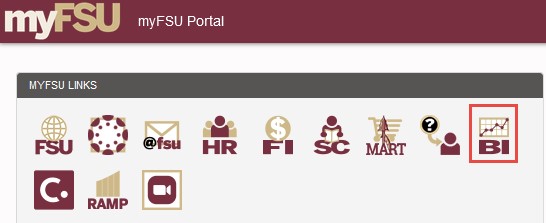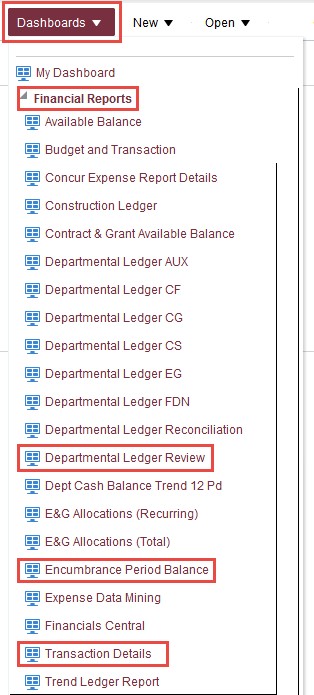| Oracle Business Intelligence (BI) reporting should provide all the necessary information provided by the Retired OMNI Financials Reports and BI Dashboards. BI reporting is accessed through the my.fsu.edu portal by clicking the icon shown to the right. |
|
|
The BI Departmental Ledger Review dashboard provides Department, Fund and Project ledger balance information related to the fiscal year and accounting period selected for the report. Drilling links within the dashboard allow users to see the transaction details (source, journal date, journal ID, supplier/employee, transaction reference numbers) associated with ledger balances.
|
|
Period ledger balances and transaction details contained on the various OMNI Financials reports can be accessed by clicking the period balance amounts in the BI Departmental Ledger Review and Encumbrance Period Balance dashboards.

Transaction details for Expenses, Encumbrances, Cash, Revenue, Liabilities, and Other Assets are available in the BI Transaction Details dashboard with individual pages for each type of account.
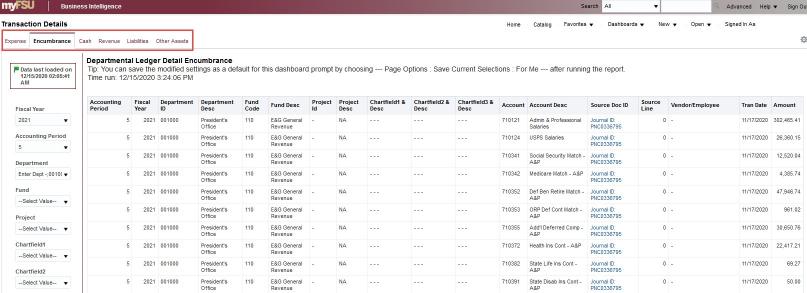
Crosswalk of OMNI Financials nVision Reports to BI Transaction Details Dashboard
|
OMNI Financials nVision Report |
BI Transaction Details Dashboard Page |
|
Department Cash Journal Report |
Cash |
|
Department Outstanding Encumbrances Report |
Encumbrance |
|
Department Expense Journal Report |
Expense |
|
Department Liabilities Journal Report |
Liabilities |
|
Department Other Assets Journal Report |
Other Assets |
|
Department Revenue Journal Report |
Revenue |
If you have questions regarding the retirement of the reports, please contact CTL-FinSys@fsu.edu.