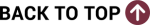Our department utilizes a remote desktop scanner for check deposits. Who do I contact to request user access changes (new users, changes to existing users or terminating access)?
Banking access is established by the Cash Management & Banking team. A request should be sent to CTL-TM@fsu.edu providing details surrounding the request. Once the user changes have been submitted and approved, a follow up email will be sent to notify the department.
The University remitted check payment to a vendor; however, the vendor claims they never received the funds even though Cash Management & Banking indicates the check was cashed. What can the vendor do to report an instance of fraud?
The vendor should contact the Cash Management & Banking team at CTL-TM@fsu.edu and request an Affidavit of Check Fraud by Payee form. Once the vendor has completed the form and has it notarized, it can be sent back to the Cash Management & Banking team to open a case with the bank. Any correspondence or communication concerning open cases should be directed to CTL-TM@fsu.edu.
Can a department receive payment from a vendor or customer through an Electronic Funds Transfer (i.e., ACH, Wire)?
Departments have the option of accepting Electronic Funds Transfers (EFT) for payments made directly to the university’s bank account. Please contact the Cash Management & Banking team directly at CTL-Customerpmt@fsu.edu to establish an EFT setup. Banking information will not be shared with department representatives to provide to vendors or customers. Departments should request that payment remittance be submitted to CTL-EFT@fsu.edu to ensure timely processing.
One of my customers wants to submit payment electronically but requires the university to register through their supplier/vendor portal. As a department, how do I handle that request?
All requests by customers for the university to register through a supplier/vendor portal should be sent to CTL-Customerpmt@fsu.edu. Banking information will not be shared with department representatives to provide to vendors or customers. Departments should request that payment remittance be submitted to CTL-EFT@fsu.edu to ensure timely processing.
How will my department know if an Electronic Funds Transfer (i.e., ACH, Wire) payment sent by a customer is received?
When instructions are provided to a customer for paying the university via EFT, the customer is directed to send remittance notice to their department representative and CTL-EFT@fsu.edu. This ensures the department is aware the funds are coming and can take the appropriate action to complete the necessary paperwork for Deposit Accounting to ensure the payment is recorded timely and accurately.
Where can I find a copy of the Stop Payment Request used by the university to initiate a stop payment?
The Stop Payment Request form can be found on the Forms page of the Controller’s Office website at Forms > Cash Management & Banking Forms > Cash Management & Banking.
My department remitted payment to a vendor who has stated they did not receive the payment. How can we initiate a stop payment and/or reissue the check?
To initiate a Stop Payment Request, departments should submit a Stop Payment Request to CTL-TM@fsu.edu for processing. All sections of the form should be completed, and there is a question included on the form that asks whether or not the payment will need to be re-issued.
Our department needs to initiate stop payments for multiple checks. Can we submit one Stop Payment Request and include multiple check numbers on the form?
No, only one check number should be provided per Stop Payment Request. If you have multiple stop payments that need to be issued, you will need to submit one form per request.
My department needs to initiate a Stop Payment Request, but there are multiple vouchers associated with the original payment. Can we include more than one voucher number on the Stop Payment Request?
Yes, while only one check number can be provided per request, you can include as many vouchers associated with that payment as needed.
If a check needs to be reissued to a vendor, do we need to complete the Stop Payment Request?
Yes, the Stop Payment Request provides all the details concerning the original payment so that it can be stopped before a new check is issued. There is a question included on the form that asks whether or not the check will need to be reissued.
Can we cancel a check if we are unable to locate a payee?
No, the university is required by law to exhaust all efforts to locate and return the funds to the payee. If these attempts are unsuccessful, the amounts are reported and remitted to the Florida Department of Financial Services, Division of Unclaimed Property. Refer to Unclaimed Property FAQ section on this page for more information.
What are considered valid reasons for canceling a check?
Below are a few of the most common reasons for requesting a stop payment to cancel a check:
- Duplicate payment – Vendor has already received a check payment, and the payment is not owed to them.
- Payment was made in a different form – Department already paid the vendor using another form of payment, such as a purchasing card.
- Payee has refused funds – Vendor states the amount is not owed to them. Requests of this nature will require something in writing from the vendor before the university will cancel the check.
What is Unclaimed Property?
Unclaimed Property is a financial asset that has been left uncashed, inactive, or abandoned by its owner (payee). As it relates to the university, these are typically uncashed checks issued to vendors/suppliers, employees or students. If the university is unable to locate and re-establish contact with the owner to return the asset, it is reported and remitted to the Florida Department of Financial Services, Division of Unclaimed Property.
Why do Unclaimed Property items get submitted to the State?
Chapter 717, Florida Statutes, requires the unclaimed property assets be held by business or government entities for a set period of time. If the University is unable to locate and re-establish contact with the owner to return the asset, it is reported and remitted to the Florida Department of Financial Services, Division of Unclaimed Property.
How does Unclaimed Property impact my department?
Each department is responsible for monitoring and reconciling outstanding checks issued to payees in a timely manner. As a general rule, checks are considered stale-dated by the bank 90 days after the date of issuance. Due diligence must be performed by the department with every attempt made to contact payees to resolve outstanding items before they are submitted to the state as unclaimed property.
How does the Cash Management & Banking team assist departments with unclaimed property items?
The Cash Management & Banking team will periodically compile a list of outstanding stale-dated checks for each department to assist Budget Managers with this process. Departments should perform due diligence to contact payees to determine if the payment was received and still needs to be cashed, the payment was not received and the original check needs to be re-issued, or if for some reason the funds are no longer owed.
Departments may submit Stop Payment Requests, reissues or general inquiries to the Cash Management & Banking team at CTL-TM@fsu.edu for assistance and processing. If a department is unsuccessful in receiving a response from a payee 60 days prior to the annual report filing date (typically mid-February of each year), the Cash Management & Banking team will mail out due diligence letters to the most recent address on file to the payee as a final attempt to resolve prior to submitting the funds to the Florida Department of Financial Services, Division of Unclaimed Property.
Once funds have been remitted to the Florida Department of Financial Services, Division of Unclaimed Property, payees will need to search FLTreasureHunt.gov and file a claim or contact the State to collect on any amounts owed to them.
When do unclaimed property items get submitted to the State?
The Unclaimed Property report is due to the State of Florida by April 30 of each year for items that have reached their dormancy period. For example, the 2024 Unclaimed Property report will contain outstanding checks dated 12/31/2022 and prior.
If an unclaimed property item gets submitted to the state before a payee can be contacted, how does the payee claim the item?
Once funds have been remitted to the Florida Department of Financial Services, Division of Unclaimed Property, payees will need to search FLTreasureHunt.gov and file a claim or contact the State to collect any amounts owed to them. Additional information concerning Unclaimed Property in the State of Florida or instructions for filing a claim can be found on the FLTreasureHunt.gov FAQS page.
Updated - 10/16/23