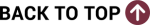One Big, Beautiful Bill Act (OBBBA): No Tax on Overtime
Disclaimer: This communication is for informational purposes only and does not constitute tax or legal advice. Please consult a qualified tax professional to understand how this provision applies to your specific situation.
What is "No Tax on Overtime" provision in the OBBBA?
The “No Tax on Overtime” provision is part of the One Big, Beautiful Bill Act (OBBBA), signed into law on July 4, 2025. It allows eligible workers to deduct up to $12,500 (or $25,000 for joint filers) of qualified overtime pay from their federal taxable income for tax years 2025 through 2028. This deduction applies only to federal income tax, not to Social Security, Medicare, or state and local taxes.
Who is eligible for the overtime tax deduction?
Eligible workers include nonexempt employees under the Fair Labor Standards Act (FLSA) who earn overtime pay (at least 1.5 times their regular rate) for hours worked beyond 40 in a workweek. To qualify, individuals must have a valid Social Security number and a modified adjusted gross income (MAGI) of $150,000 or less for single filers or $300,000 or less for joint filers. The deduction phases out by $100 for every $1,000 above these income thresholds.
Does the deduction apply to all overtime pay?
No. The deduction applies only to the premium portion of overtime pay (the “extra half” above the regular rate) required by the FLSA. For example, if an employee earns $20/hour normally and $30/hour for overtime, only the additional $10/hour qualifies for the deduction. Overtime paid under state laws or contractual agreements does not qualify unless it meets FLSA standards.
Are exempt employees eligible for this deduction?
No. Exempt employees (e.g., salaried professionals under the FLSA) are not eligible, as they do not receive overtime pay at a higher rate for hours worked beyond 40 in a workweek.
How does the deduction work when filing taxes?
The deduction is considered an above-the-line deduction, meaning it can be claimed without itemizing deductions on your tax return. Eligible workers may deduct up to $12,500 (or $25,000 for joint filers) of qualified overtime pay when filing their federal income tax return (Form 1040). You must include your Social Security number (and your spouse’s, if filing jointly) on the return.
Are overtime wages still subject to other taxes?
Yes. Overtime wages remain subject to Social Security, Medicare, and applicable state or local taxes. Employers must continue to withhold these taxes as usual. The OBBBA deduction applies only to federal income tax.
Additionally, employers will continue to withhold federal income tax, Social Security, and Medicare taxes from overtime pay as usual. The deduction is applied when employees file their federal tax returns, potentially reducing their tax liability or increasing their refund.
How will employers report overtime pay for this deduction?
Employers must report qualified overtime compensation on a separately furnished statement or on Form W-2. For 2025, a transition rule allows employers to approximate this amount using a reasonable method specified by the IRS. Beginning in 2026, withholding procedures may be modified to account for the deduction.
Will this change how overtime is taxed during the year?
No. Employers will continue to withhold federal income tax, Social Security, and Medicare taxes from overtime pay as usual. The deduction is applied when employees file their federal tax returns, potentially reducing their tax liability or increasing their refund.
Is the deduction permanent?
No. The deduction is temporary and applies only to tax years 2025 through 2028. It is set to expire after 2028 unless extended by future legislation.
Where can I find more information?
For detailed guidance, consult a tax professional or visit the IRS website for upcoming guidance on OBBBA provisions. The White House also provides an overview of the OBBBA.
Twelve Month Payment Option Plan for Nine- and Ten-Month Faculty
What is the Twelve-Month Payment Option?
The Twelve-Month Payment Option allows eligible employees to elect to have designated amounts deducted from nineteen paychecks during the fall and spring semesters. The elected amounts will be withheld from the employee's net pay (after deductions and taxes). During the summer, the funds withheld will be evenly distributed to the employee over six pay periods.
When is open enrollment for the Twelve-Month Payment Option?
The open enrollment period for the 2025-2026 academic year closed on August 26, 2025. If you would still like to enroll, please contact FSU Payroll Services at 850-644-3813 or email payroll@fsu.edu.
Can I have benefit deductions taken from my Twelve-Month Payment Option payments?
No, double deductions will continue to be withheld from the paychecks during February through the first paycheck in May. Since the Twelve Month Payment Option deductions are withheld from net pay, no benefit deductions, such as deferred compensation, will be withheld from the summer distribution payments.
What is “Double Deduction” and when does it occur?
Every spring, nine/ten month faculty members are required to prepay their summer, monthly premiums for any benefits provided by the State of Florida. These double premiums are deducted from the employee’s bi-weekly paychecks during the months of February, March, April, and the first paycheck of May.
Is there a minimum and maximum amount that can deducted?
There is a minimum amount of $100 per pay period. There is no maximum.
Will the deduction occur when employees receive a third paycheck in a month?
Yes, the elected deduction will be withheld from any third check of a month during the fall/spring semesters.
If an employee separates from FSU or changes from a nine/ten month faculty member to a twelve month faculty member, what happens to the funds being withheld?
Payroll Services will conduct an audit of the employee’s record upon termination or employee class change and all funds will be paid in a lump sum payment.
What if the employee receives a Supplemental Summer Appointment?
Summer appointments will not affect the enrollment in the plan. The employee will continue to receive the payments for the amounts deducted during the six specified summer paychecks in addition to the wages for the summer appointment.
What happens if an employee requests a partial or full distribution of funds during the deduction period?
The total amount withheld will be paid to the employee on the next available pay cycle and the employee’s enrollment in the Twelve Month Payment Option will be terminated for the current academic year.
How does this affect the employee’s taxes?
The deductions during the fall and spring semesters will be withheld after taxes (from net pay), so the summer payments will have no taxes withheld.
Will the employee earn interest on the money held by the university?
No interest will be paid to the employee on the deductions held by the university.
Is this the only way for a nine/ten month faculty member to save money for the summer months?
No. This is a voluntary benefit offered by the university to nine/ten month faculty members. Payroll Services offers all employees the ability to direct portions of their net pay to multiple bank accounts. Employees can choose to have a percentage of net pay directed to an interest bearing bank account of their choice.
Will the Twelve-Month Payment Option summer payments be directly deposited into an employee’s bank account(s)?
Yes, the payments will post to the same bank account(s) established by the employee for the regular bi-weekly paychecks.
What happens to the funds in the event of death of the employee?
The total balance withheld for the employee will be distributed to the beneficiary(s) once all required documents have been received by the FSU Benefits Office.
What should I do if I am having issues accessing the Docusign form link?
The open enrollment period for the 2025-2026 academic year closed on August 26, 2025. If you would still like to enroll, please contact FSU Payroll Services at 850-644-3813 or email payroll@fsu.edu.
What if an employee has questions related to the Twelve-Month Payment Option?
All questions related to the Twelve Month Payment Option should be directed to FSU-Payroll Services at 850-644-3813 or Payroll@fsu.edu.
Do I have to enroll in direct deposit to receive my paycheck?
Yes, all employees, including temporary hires and non-work study students, are required to participate in the university’s direct deposit program as a condition of employment.
How do I set-up my direct deposit?
You should have filled out a direct deposit form when hired. If you want to make changes you can log into My.FSU.edu and expand the Human Resources link. Click on Direct Deposit and edit or add information through self-service. If you do not have computer access, you can request a direct deposit authorization form from your department HR representative and fax it to Payroll at 850-644-9403.
May I have more than one account for distribution of my paycheck?
Yes, you can have up to (3) three accounts; however, you can only set-up (2) two accounts through self-service. The third account would need to be set-up by Payroll Services. Contact Payroll at 644-3813 to request additional accounts be set up.
What is the cut off time and date for changes to direct deposit information to be effective for the upcoming paycheck?
On a normal pay cycle (One where the pay schedule has not be changed to due a holiday, etc.) all changes must be made by noon on the Monday before payday for the changes to be effective on payday.
If I did not receive my paycheck on payday, is it possible for me to still be paid?
Contact your departmental HR representative as soon as you know you have not been paid. The representative can submit a case through the Service Center requesting an on-demand payment. A case must be received by Payroll before 10:30 a.m. on the day before payday in order for the employee receive direct deposit on pay day. Cases received after the 10:30 a.m. deadline on the day before payday will be deposited on the following Tuesday. All cases requesting an off-cycle check must be submitted before 10:30 a.m. on Monday following payday.
What if the hours and/or hourly rate are incorrect on my paycheck?
Please contact your supervisor or department representative. If that is unsuccessful, please contact Attendance & Leave at 850-644-6034.
How can I access my paycheck online?
Log into My.FSU.edu portal and click on the Paycheck tab, then click Access Paychecks. A listing of your paychecks will be displayed.
What happens if I closed my bank account and did not notify Payroll Services?
Your banking institution has up to (3) three business days after the date of deposit to return the funds to FSU. Once the funds are returned, a paper check will be issued for you and you will be notified via email when the check is ready for pick-up.
I received notice of garnishment against my wages. Please explain how this will affect my paycheck.
A garnishment is a legal order for collecting a monetary judgment from a defendant on behalf of a plaintiff. Once Payroll Services receives a notice to garnish your wages for student loan repayment, IRS tax levy, a creditor garnishment or child support, the ordered amount will be withheld from your paycheck.
What can I do if I don’t believe my wages should be garnished?
You must contact the vendor who sent the garnishment order. A garnishment order is a legal document requiring the university to deduct from your wages. We must deduct unless ordered otherwise by the vendor.
I have made new arrangements for payment of my garnishment. When will this go into effect on my paycheck?
Payroll Services can only change the existing order information by receiving an updated order from the vendor.
My child has reached legal age so why hasn’t my child support payment stopped being deducted from my paycheck?
Payroll Services can only change the existing order information by receiving an updated order from the vendor. Please contact the child support office and have them send an order to FSU to stop wage withholding.
Do I have to complete a new W-4 form each year?
No. A W-4 form remains in effect until the employee submits a new form. The only exception to this rule is if an employee claims to be exempt from income tax withholding.
In this case, the exempt status expires at the end of every calendar year. Each calendar year, employees must submit a new W-4 form claiming exempt status by February 15 in order to maintain an exempt status for the upcoming calendar year.
I claimed to be “exempt” from federal income tax on my W-4 form last year and now federal income tax is being withheld from my pay. Why?
To maintain an exempt status, the employee must submit a new W-4 form claiming exempt status each calendar year by February 15.
If an employee’s exempt status is not renewed by February 15, the university must begin withholding income taxes during the next pay period based on the last W-4 form for the employee that did not claim an exemption from withholding or at the default maximum withholding amount, single. No refunds will be given by Payroll Services.
Can I change the amount of federal income tax being withheld from my pay?
If an employee wants to change the current tax withholding rate, a new W-4 form must be completed either electronically via employee self-service or by submitting a paper form to Human Resources. Changes may be made at any time of year.
Do student employees have to pay Social Security and Medicare?
Student employees of the university who are enrolled in at least a half-time schedule and are working less than full-time in a part-time or temporary position are exempt from Social Security and Medicare taxes. Your tax status will be changed automatically by the university as your enrollment status changes.
What is the “FICA Alternative Plan” deduction I see on my paycheck?
FSU has implemented a qualified retirement plan for part-time, seasonal, or temporary employees who are not covered by the Florida Retirement System. The BENCOR 401(a) FICA Alternative Plan began covering these employees on January 6, 2006.
In lieu of paying 6.2% of your wages for Social Security taxes, you will now contribute 7.5% of your wages into an investment account in your name. The 7.5% contribution is pretax for federal income tax purposes. Medicare contributions at 1.45% will continue to be withheld from your paychecks.
Participation in this plan is mandatory for all eligible employees. You will be automatically enrolled or unenrolled by the university as your salary plan status changes during your employment with FSU.
I am no longer employed with FSU. Who should I contact to withdraw my funds from BENCOR?
If you have questions, please email retirement@fsu.edu.
Who do I contact if I have questions about the taxes on my paycheck?
If you could not find the answer to your question by reviewing the General Tax Information FAQ section, please contact Payroll Services at (850)644-3813 or send your question to the Payroll Services Tax Team at CTL-Payroll-Tax@admin.fsu.edu.
What is a W-2 Form?
A W-2 form reports all taxable wages you received from FSU during the calendar year and all taxes withheld from those wages. The form serves as an annual statement that enables you to file your personal income tax return with the Internal Revenue Service (IRS).
Form W-2 reports only wages paid during the calendar year, regardless of when they were earned; that is, it does not include amounts earned but not paid until the next year.
When will I receive my W-2 form?
If you have previously consented to receive your W-2 form electronically, an email will be sent to your “PREFERRED” email address on record when your W-2 form is available.
If you have not consented to the electronic format, Payroll Services will print and mail your W-2 form by January 31 each year to your “MAILING” address on record (Employees have both Home and Mailing addresses on record in OMNI).
How do I sign up to receive my W-2 form electronically?
1. Log onto the myFSU portal website, http://my.fsu.edu
2. Enter your User ID and password
3. Select “Human Resources”
4. From the dropdown, select “W-2 Consent”
5. Read the consent agreement
6. Check the box for “Check here to indicate your consent to receive electronic W-2 and W-2c forms”
7. Click “Submit”
8. Re-enter your password and select the “Continue” and “OK” icons
9. Return to the myFSU portal page
You will receive an email entitled “W-2/W2c Consent Confirmation” to confirm that your consent has been received by FSU Payroll Services.
How do I receive my W-2 form if I am no longer employed with the university?<
You will have access to MyFSU portal until October 15th of the year following your departure from the university. If you have already given consent to receive your W-2 form electronically, you may login and access your W-2 form within that timeframe.
If you have not already given consent to receive your W-2 form electronically, you may login to MyFSU to give consent and then access your W-2 form within that timeframe. After October 15th of the following year, please contact Payroll Services at payroll@fsu.edu to request a copy.
Please include your name as it appears on your W-2 form, your date of birth and the last four digits of your social security number for identification purposes.
Also, indicate whether you would like to have the reissued form mailed or sent via FSU dropbox. If the form is to be mailed, include the address to be used.
How do I understand my W-2?
To have a better understanding of the breakdown of your W-2 form, here is an explanation of the contents of the various boxes as follows:
Box 1: Wages, Tips, Other Compensation
This is your total taxable wages for federal income tax purposes. This figure includes your regular wages, bonuses, and any taxable fringe benefits, awards, gifts, taxable moving expenses, as well as the taxable value of group term life insurance in excess of $50,000. Box 1 does not include pretax deductions such as health/dental/vision insurance, parking, flexible spending accounts, retirement, and tax-deferred savings plans (403(b) or 457). The amount in Box 1 will generally be the YTD “Fed Taxable Gross” shown on your final paycheck for the calendar year.
Box 2: Federal Income Tax Withheld
This is the total amount withheld from your paycheck for federal income taxes.
Box3: Social Security Wages
This is the total income subject to Social Security tax. Social Security wages are reduced by pre-tax deductions such as health/dental/vision insurance, parking and flexible spending accounts, but not reduced by contributions to retirement or tax deferred savings plans (403(b) or 457). There is an annual maximum for Social Security taxable wages.
Box 4: Social Security Tax Withheld
This is the total amount of Social Security taxes withheld from your paycheck. The Social Security tax is a flat tax rate of 6.2% on your Social Security taxable income, up to the maximum Social Security wage base for the year. Wages above the Social Security wage base are not subject to the Social Security tax.
Box 5: Medicare Wages and Tips
This is the total amount of wages subject to Medicare tax. There is no maximum wage base for Medicare. Medicare wages are reduced by pretax deductions such as health/dental/vision insurance, parking, and flexible spending accounts, but not reduced by contributions to retirement or tax-deferred savings plans (403(b) or 457).
Box 6: Medicare Tax Withheld
This is the total amount of Medicare tax withheld from your paycheck. The Medicare tax is a flat tax rate of 1.45% on your taxable Medicare wages under $200,000. Employees whose taxable Medicare wages are over $200,000 will be subject to an additional withholding for the Additional Medicare Tax at a rate of 0.9% on taxable Medicare wages over $200,000. This is a rate of 2.35% on all taxable Medicare wages over $200,000.
Boxes 7 and 8: Social Security Tips and Allocated Tips
This is not applicable to FSU employees.
Box 9: Blank
Field not used.
Box 10: Dependent Care Benefits
This represents any amount reimbursed for dependent care expenses through a flexible spending account.
Box 11: Non-qualified Plans
This does not apply to FSU employees.
Box 12:
There are several types of compensation and benefits that can be reported in Box 12. Box 12 will report a single letter or double letter code followed by a dollar amount:
- Code BB: Designated Roth contributions under a section 403(b) plan.
- Code C: Taxable cost of group term-life insurance. The calculated value of group term-life insurance in excess of $50,000. This amount is included as part of your taxable wages in boxes 1, 3 (up to social security wage base), and 5.
- Code E: Elective deferrals under a section 403(b) salary reduction agreement.
- Code G: Elective deferrals under a section 457(b) deferred compensation plan.
- Code P: Excludable Moving Expense Reimbursements. Paid Directly to a Member of the U.S. Armed Forces. The exception for qualified moving expense reimbursements applies only to members of the U.S. Armed Forces on active duty who move pursuant to a military order and incident to a permanent change of station.
- Code T: Adoption Benefits. This is the total reimbursed for qualified adoption expenses under an adoption assistance program.
- Code W: Employer contributions (including amounts the employee elected to contribute using a section 125 (cafeteria) plan) to your health savings account. Report on Form 8889, Health Savings Accounts (HSAs).
- Code DD: Cost of Employer-Sponsored Health Coverage. This is the cost of your employer-sponsored health coverage and includes both the employee and the employer-paid health insurance premiums. The amount reported is not taxable and is for informational purposes only.
Box 13: Checkboxes
There are three check boxes in Box 13. The only box that may be checked off that applies to you as an employee of the university is the Retirement Plan. Retirement Plan: This box will be checked if you participated in your employer’s retirement plan during the year. This includes FRS (Florida Retirement System), ORP (Optional Retirement Plan), 403(b) plans, TRS (Teachers Retirement System), and BENCOR (FICA alternative plan).
Box 14: Other
This box may be used to report any additional tax information. If any amounts are reported, they will have a brief description of what the amounts are for:
- RET 3%: Mandatory contribution to FRS (Florida Retirement System) and ORP (Optional Retirement Plan). Amount is not included in box 1.
- TmpHous: Amounts taxable to employee for temporary housing. This amount is included as part of your taxable wages in boxes 1, 3 (up to social security wage base), and 5.
- Mv2Vnd: Moving expenses paid directly to a vendor. This amount is included in taxable wages in boxes 1, 3 (up to social security wage base), and 5).
- Mv2EE: Non-qualified (taxable) moving expenses for which you were reimbursed directly. This amount is included as part of your taxable wages in boxes 1, 3 (up to social security wage base), and 5.
- Tickts: Taxable value of event tickets (football, baseball, Opening Nights, etc.) included as part of your taxable wages in boxes 1, 3 (up to social security wage base), and 5.
- VehFng: Taxable value for personal use of a university vehicle included as part of your taxable wages in boxes 1, 3 (up to social security wage base), and 5.
Why doesn’t the amount in Box 1 (Wages, Tips and Other Compensation) agree with the total gross earnings on my last paycheck of the year?
The amount in box 1 of the W-2 is federal taxable wages. Federal taxable wages are gross earnings minus pretax deductions such as health/dental/vision insurance, parking, retirement, and FSA medical and dependent care.
Why doesn’t the amount in Box 3 (Social Security Wages) agree to the total Gross Earnings on my last paycheck of the year?
The amount in box 3 of the W-2 is taxable wages that are subject to Social Security taxes. Social Security taxable wages are gross earnings minus pretax deductions such as health/dental/vision insurance, parking, and FSA medical and dependent care. Retirement and tax-deferred savings plans (403(b) or 457) do not reduce your Social Security taxable wages. There is also an annual maximum Social Security wage base.
In addition, FSU has implemented a qualified retirement plan for part-time, seasonal, or temporary employees who are not covered by the Florida Retirement System. The wages that are subject to the BENCOR 401(a) FICA Alternative Plan are not subject to Social Security and are not included in box 3 of the W-2.
Why don’t I have any Social Security or Medicare Wages reported on my W-2 form?
Student employees of the university who are enrolled in at least a half-time schedule and are working less than full-time in a part-time or temporary position are exempt from Social Security and Medicare taxes. Certain foreign nationals on specific visas are also exempt from these taxes.
My address is not correct on my W-2 form. Do I need a corrected W-2 form?
No, address changes do not require a corrected W-2 form.
Are all days worked in December included in my current year’s W-2 form?
For tax reporting purposes, wages are reported when they are paid, rather than when they are earned. Any days worked in December and not actually paid in that month are considered earnings in the new year.
I gave consent to receive my W-2 form electronically, but I cannot sign-in. What should I do?
If you are currently employed with the university, contact the Help Desk at (850) 644-4357 for assistance with resetting your password. If you are no longer employed with the university, before October 15th of the year following your departure from the university, you will have access to MyFSU portal; therefore, contact the Help Desk at (850) 644-4357 for assistance with resetting your password.
After October 15th of the following year, please contact Payroll Services at payroll@fsu.edu to request a copy. Please include your name as it appears on your W-2 form, your date of birth, and the last four digits of your Social Security number for identification purposes. Also, indicate whether you would like to have the reissued form mailed or sent via FSU dropbox. If the form is to be mailed, include the address to be used.
I have misplaced my W-2 form. How do I get another copy?
If you have already given consent to receive your W-2 form electronically, you may login and access your W-2 form at your convenience. If you have not already given consent to receive your W-2 form electronically, you may log in, give consent, and then access your W-2 form immediately.
Otherwise, please contact Payroll Services at payroll@fsu.edu to request a copy. Please include your name as it appears on your W-2 form, your date of birth, and the last four digits of your Social Security number for identification purposes.
Also, indicate whether you would like to have the reissued form mailed or sent via FSU dropbox. If the form is to be mailed, include the address to be used.
I am a Foreign National who worked for FSU during the year. Why did I not receive a W-2 form?
If you claimed tax treaty benefits that equaled or exceeded the amount of your earnings for the year, you will not receive a W-2 form. Instead, you will receive a 1042S form. If the amount of your earnings for the year exceeded the tax treaty benefits you claimed, you will receive both a 1042S form and a W-2 form for the year. Only earnings not exempted by tax treaty benefits are reported on a W-2 form.
Who do I contact if I have questions about my W-2 form?
If you could not find the answer to your question by reviewing the W-2 FAQ section, please contact Payroll Services at (850)644-3813 or send your question to the Payroll Services Tax Team at CTL-Payroll-Tax@admin.fsu.edu.
What is GLACIER?
GLACIER is a web-based nonresident tax compliance system designed to collect information about an individual’s immigration status, citizenship, residency and history of presence in the United States to determine an individual’s residency tax status (nonresident or resident alien for tax purposes) and eligibility to claim a tax treaty exemption and the nonresident FICA tax exemption.
GLACIER presents easy-to-understand question and answer screens that allow Foreign Nationals to quickly and easily enter their information, calculate their substantial presence, and print their tax forms (provided as PDF documents on the final screen). Users will be required to print and sign their forms and submit them to FSU Payroll Services along with copies of their visa and immigration documents.
How can I get my login information?
All non-U.S. citizen employees are required to use GLACIER. Once a non-U.S. citizen has been hired via Human Resources, an email will be generated containing a link to the GLACIER website and a temporary User ID and password.
Upon initial login to GLACIER, users will immediately be prompted to create a new User ID and password to use in the GLACIER system. Users must remember these because they will need them to return to GLACIER in the future to update their information in GLACIER.
Why am I required to provide information in GLACIER?
Florida State University is required to comply with U.S. federal tax law when making payments to or on behalf of non-U.S. citizens. In addition to tax regulations, certain payments are only allowable based on an individual’s immigration status pursuant to immigration law.
Since FSU is required to comply with these laws when making payments to its foreign visitors, Payroll Services utilizes GLACIER to determine an individual’s tax residency status.
What is the difference between a Non-Resident Alien and Resident Alien?
Resident aliens for tax purposes are taxed using the same rules as U.S. citizens. Non-resident aliens for tax purposes are subject to special tax withholding rules.
There are also special rules that apply specifically to F-1 students, J-1 students and scholars and H-1 employees who are nonresident aliens for tax purposes.
How will I be taxed on payments from U.S. sources?
As a nonresident alien for tax purposes, U.S. tax law requires that you be taxed in the following manner:
- If you receive Compensation (salary or wages), you are generally required to complete Form W-4 as “Single” (regardless of your actual marital status). Since federal withholding tax is a graduated tax, the percentage of tax you will pay is dependent on the amount of income you earn.
- If you receive a Scholarship or Fellowship (for which NO services are required), your scholarship or fellowship may consist of nontaxable items (tuition, book allowance, required registration fees and mandatory health insurance) or taxable items (including, but not limited to room and board, living allowance, travel payment/reimbursement). If you are present in the U.S. under an F, J, M, or Q immigration status, the applicable rate of tax withholding is 14%; if you are present in the U.S. under any other immigration status, the applicable rate of tax withholding is 30%.
- If you receive an Honorarium, Guest Speaker Fee, Consultant Fee, Royalty, or any other type of income, the applicable rate of tax withholding is 30%.
I am no longer employed with FSU. Who should I contact to withdraw my funds from BENCOR?
If you have questions, please email retirement@fsu.edu.
Who do I contact if I have questions about the taxes on my paycheck?
If you could not find the answer to your question by reviewing the General Tax Information FAQ section, please contact Payroll Services at (850)644-3813 or send your question to the Payroll Services Tax Team at CTL-Payroll-Tax@admin.fsu.edu.
Can I be exempt from federal income tax withholding?
The U.S. maintains income tax treaties with many countries. Certain taxable payments made to you may be exempt from U.S. tax based on an income tax treaty entered into between the U.S. and your country of tax residence.
The existence of a tax treaty does not automatically ensure an exemption from tax withholding; rather, you must meet the requirements of the exemption outlined in the tax treaty and provide all required GLACIER forms and immigration documents listed on the GLACIER Tax Summary Report.
What if I do not submit my GLACIER tax forms and immigration documents to Payroll Services?
All non-U.S. citizen employees are required to use GLACIER. Once a non-U.S. citizen has been hired via Human Resources, an email will be generated containing a link to the GLACIER website, and a temporary User ID and password. Until all signed GLACIER tax forms and immigration documents have been submitted to Payroll Services, the non-U.S. citizen employee will be taxed at the highest rate (single) for federal income tax and will be charged social security and Medicare.
All non-U.S. citizens receiving payments in the form of non-qualified scholarships, fellowships, or grants; honoraria; royalties; or artist/performer fees are required to use GLACIER. Once a payment request has been properly submitted to Payroll Services, an email will be generated containing a link to the GLACIER website and a temporary User ID and password. Until all signed GLACIER tax forms and immigration documents have been submitted to Payroll Services, non-employee payments will not be made to non-U.S. citizens.
I received an email about GLACIER, but I am a Permanent Resident Alien. What should I do?
If you have received an email about GLACIER, please contact Payroll Services by responding to the person who sent the email. We will investigate and may ask you to submit a copy of your permanent resident card. Once your status is verified, your GLACIER record will be terminated.
What is a Form 1042s and when should I receive it?
Form 1042s is a year-end federal tax document given to a nonresident alien who:
1. Received wages exempted from federal tax withholding by a tax treaty; and/or
2. Received a non-qualified taxable scholarship (Any amounts received for incidental expenses or by a non-degree candidate are taxable scholarships. Incidental expenses include room and board, travel, and expenses for equipment and other items that are not required for either enrollment or for attendance, or in a course of instruction); or
3. Received an Honorarium, Guest Speaker Fee, Consultant Fee, Royalty, or any other type of income.
The 1042s has an income code, which describes the type of income being reported. In certain cases, you may receive a W-2 form in addition to a 1042s. The form is typically sent electronically, by the end of February, to the email address you entered in GLACIER. For those who did not agree to receive their 1042s form electronically, a paper form will be mailed no later than March 15th.
I did not receive my 1042s. How do I get a copy of my 1042s?
If you were expecting a 1042s form and did not receive it, send a request for a reissued form to CTL-Payroll-Tax@admin.fsu.edu. Make sure to include your name and birth date for identification purposes.
Who do I contact if I have questions about my 1042s?
Please direct questions concerning your 1042s form to CTL-Payroll-Tax@admin.fsu.edu. Include your name and birth date for identification purposes, along with the details of your question.
Updated - 10/30/2025