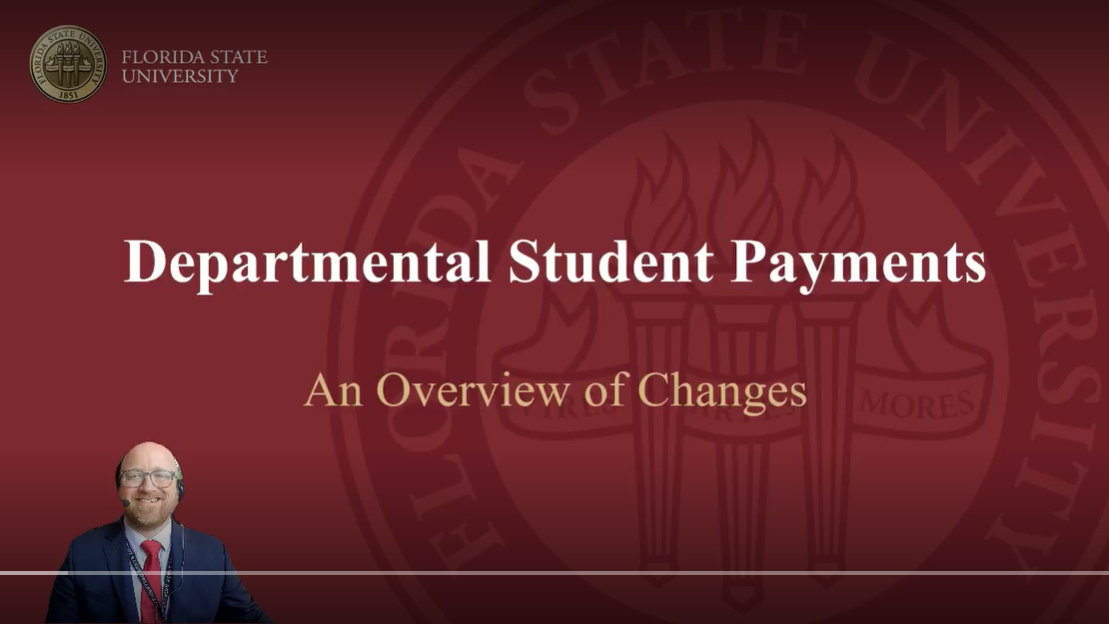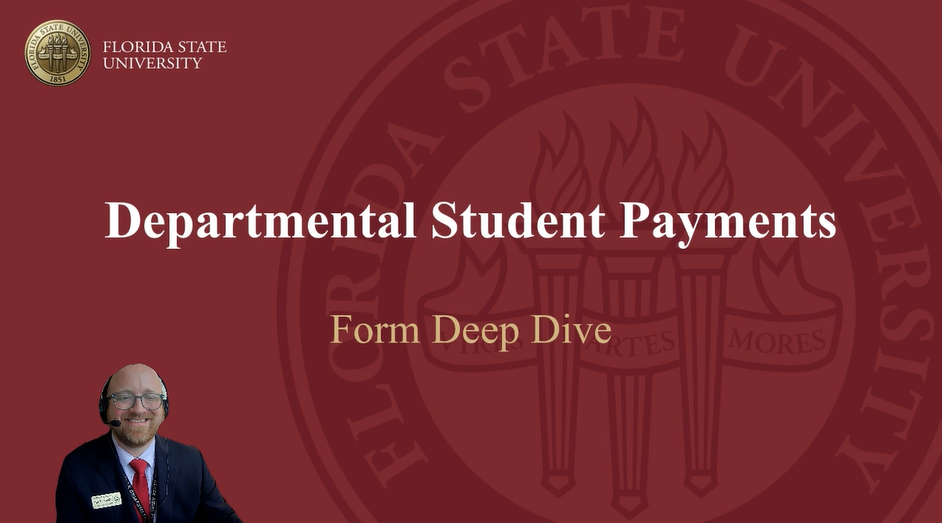Departmental Student Payment Form Departmental Student Payment Addendum
Overview
The Departmental Student Payment process is used to pay students for a number of activities --- scholarships, fellowships, direct payments (sometimes referred to as stipends), reporting non-cash awards, and many others. You can find more guidance for paying students here. We have provided a number of links, videos, and instructions below to help departments understand the process and successfully navigate this complicated activity. If you have any questions, use the contact information below to reach out to a team member directly, or email ctl-studentpayment@fsu.edu.
Introductory Videos
Process Flow
The Departmental Student Payment process begins at the department level. Whether you intend to pay a student's charges (like tuition or health insurance) or you intend to provide a student with a monthly payment for living expenses from a grant, all payments will be submitted, tracked, approved, and processed through the Departmental Student Payment Form. A general outline of the process can be found below:
Step 1: A department completes the form and, after signed by a budget manager, the form is submitted using the "Submit" button. This generates an email to ctl-studentpayment@fsu.edu with the form attached.
Step 2: The Student Payment team in the Office of Student Finance will review the form for accuracy (e.g. student enrollment, accurate department and fund codes, project start and end dates (if necessary), etc.) and will log the form on the Departmental Student Payments Log which can be found on Sharepoint. Departmental users who request access to the Departmental Student Payments Log will have access to the log to track the progress of their form. If the Office of Student Finance identifies any issues with the form, they will reach out to the department for revision or explanation.
Step 3: If the payment is on fund codes 520-540 or 550-555, the Office of Student Finance routes the form to Sponsored Research Administration for review and approval. If the payment is on fund codes 544 or 545, the Office of Student Finance routes the form to the FSU Research Foundation for review and approval. If the payment is on fund codes that begin with 1 (E&G), the form routes to the Budget Office and Provost's Office for review and approval. If issues arise during the SRA, FSURF, or Budget/Provost review, a team member from those offices will reach out to the department and the log will be updated in Teams.
Step 4: Once forms containing the fund codes in Step 3 are approved, and for all funds not requiring approval, the form routes to Payroll Services for citizenship and taxation review. This step may require the student to provide additional documentation to justify citizenship statuses and ensure proper taxation, particularly for students classified as non-resident aliens for tax purposes.
Step 5: Once taxation review is complete, the form routes to Financial Aid to ensure that the award is accounted for in the student's aid package and to adjust any aid as needed to make room for any unexpected awards.
Step 6: After financial aid review the form is routed to the Office of Student Finance for final review and posting.
As errors arise at any point in the process, departments will be notified and the SharePoint Log will be updated.
Payment Processing
Payments may be processed by one of three offices in the workflow above-- Payroll, Financial Aid, or the Office of Student Finance, with the vast majority of payments made by the Office of Student Finance.
Payroll - For students who are classified as non-resident aliens for tax purposes, any payment over and above Qualified Tuition and Related Expenses (QTRE) as defined by the Internal Revenue Service must be taxed appropriately and will be processed by Payroll Services following standard pay cycles. The Office of Student Finance will attempt to use any payments to satisfy QTRE on the student account before routing non-qualified remainders to Payroll Services for taxation, reducing the student's overall tax liability.
Financial Aid - For scholarship programs that are recurring and standard, where Financial Aid has established an Item Type beginning with 9, payments will be processed through Financial Aid following standard disbursement schedules.
Office of Student Finance - All other payments will be processed through the Office of Student Finance following a twice-per-month schedule as outlined in the Departmental Student Payment Processing Calendar. This standardized payment process, roughly aligning with the 1st and 15th of every month, ensures that students are paid on a standard and predictable schedule.
Form Instructions
To assist departments in the completion of the Departmental Student Payment form, details of each field are provided below, along with sample completed forms based on desired activity. Items in red are required on all forms.
Department Information- Department Name: The name of the FSU department issuing the payment (ex: Psychology, Anthropology, Center for Academic Retention and Enhancement, etc.)
- Contact Name/Email/Phone: The name, email address, and phone number of the person completing the form and to whom questions should be directed.
Award Information
- Name of Award: The name of the award as you want it presented to students on their MyFSU Student Account. (Ex: NIH Neurosciences Stipend, American Heart Association Study, Biology Tuition Payment, etc.)
- Funding Source: Whether the source of the funds are private, federal, institutional, or state.
- Academic Year: The year of the term that you wish to pay. (Ex: Fall 2023 would mean 2023 goes in the Academic Year field).
- Term: Fall, Spring, or Summer.
- Department ID: The Department ID to which the payment should be booked. (Ex: 069000 - Earth, Ocean, and Atmospheric Science). The Office of Student Finance will perform a budget check on the Department ID / Fund Code combination submitted by a department to ensure there is available budget before processing.
- Fund Code: The Fund Code to which the payment should be booked. (Ex: 110 - E&G General Revenue).
- Project ID: The Project ID of the grant to which the payment should be booked, if necessary. The Office of Student Finance will verify the start and end date of grant funding to ensure that recurring stipends do not exceed project end dates.
- Item Type: If known, the 9% item type used by Financial Aid for standard aid disbursements.
Payment Details
- EMPLID: The EMPLID of the student.
- Purpose of Payment: This field asks the question: "What are you trying to do?" Selecting "Stipend - Recurring" will require the department to fill in information in the yellow "Required for Recurring Payments" section. All other selections are assumed one-time payments for the term. (Ex: Payment - Tuition will pay the student's tuition for the term while Payment - All Charges will pay anything on the student account). If the department wishes to pay charges and refund the remainder to the student they will need to use two lines-- one for the amount of charges to pay off and one for stipend.
- Student is Enrolled: Generally speaking, students should be enrolled to receive a payment, but payments can be batched onto prior or future terms. Complete this Yes/No field to tell Financial Aid whether the student is currently enrolled or not.
- 1x Payment Amount: If making a one-time payment (any "Purpose of Payment" other than "Stipend - Recurring"), enter the amount of the payment.
- Payment Frequency: If choosing "Stipend - Recurring" how often should the payment be processed? If "1x per month" is selected the payment will be processed during the first payment cycle of the month per the Departmental Student Payment Processing Calendar. If "2x per month" is selected, the payment will be processed on the first and second payment cycles of the month.
- Total Number of Payments: How many total payments should be processed during the term? (Ex: If a department selects "1x per month" in Payment Frequency and "4" as the "Total Number of Payments" the "Total Payment for the Term" value will be divided by 4 and paid out on the first payment cycle of the first four months of the term).
- Total Payment for Term: What is the total value of the payment for the term? (Ex: A student on an NIH Training Grant is allotted a monthly living expenses stipend of $1,225 per month from September - December. The total value of the payment is $4,900 which will paid out 1x per month over 4 pay cycles).
- Will this Award Repeat: In order to accurately package the student's financial aid and prevent over awards-- this field tells Financial Aid if the award is expected to repeat each term.
- Excel Student Payment Addendum: For payments that will exceed the number of rows available on the Departmental Student Payment Form, departments can opt to use the Excel Student Payment Addendum in addition to the Departmental Student Payment Form. Both items should be submitted upon completion, with the "Department Information", "Award Information" and "Approvals" sections of the form completed and the "Payment Information" contained on the Excel Student Payment Addendum.
Approvals
- Budget Manager: The Budget Manager for the listed Department ID should sign the form electronically using Adobe Signature.
- Submit for Processing: Click this button when you are ready to submit the document to the Office of Student Finance.
Requesting Access to Log into SharePoint
To request access to the Departmental Student Payments Log in Sharepoint, click here.
Sample Forms
The scenarios and sample forms below can be used to help departments ensure that their forms are filled out accurately.
| Scenario | Sample Form |
|---|---|
| "I want to make a recurring living-expenses payment to a student each month for Fall 2023 on a project." | Scenario 1 |
| "I want to pay off a student's tuition and health insurance for Spring 2024." | Scenario 2 |
| "A student won an iPad through a departmental competition and I want to report it." | Scenario 3 |
| "I want to pay off any charges on a student's account but also want to issue a recurring direct payment for living expenses." | Scenario 4 |
Canceling Stipend Payments or Returning Payments When A Student Fails to Meet Requirements
If a department needs to notify the Office of Student Finance that a recurring payment should be stopped because the student is no longer eligible, they should send an email to Casey Eubank and Tina Bauldree, along with instructions on which payment or series of payments should be stopped.
If a student has been paid, but has failed to meet the requirements to keep the funding, the Office of Student Finance will perform a clawback on the funds to make the project or department whole. They will also collect from the student to a central university account, leaving the department and project unharmed. Departments should reach out to Casey Eubank and Tina Bauldree when a clawback needs to be performed.