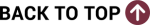How should departments submit cash or check deposits to the university?
Departments that are delivering deposits in person should place them in the secure drop box located outside of the Office of Student Finance at A1500 University Center. Deposits should include a completed Departmental Deposit Form or, for OMNI AR/Billing Auxiliary Invoice payments, a copy of the Auxiliary Invoice (invoice IDs beginning “AUX”). Cash, checks, and money orders should be secured in a university-approved tamper-resistant deposit bag before being placed into the drop box.
Departments that use armored car pickup services may continue to employ these services, sending completed departmental deposit forms and required backup to ctl-Deposits@fsu.edu.
How does a department obtain additional tamper-resistant bags for submitting departmental deposits?
The Controller’s Office will supply departments with a startup quantity of these bags upon request. After the initial supply is used, departments are required to purchase their own white tamper-resistant bags through Superior Press.
Are there specific days or times that departments can submit cash or check deposits to the university, and can this be done in person?
The Controller’s Office drop box is available for deposits 24 hours a day, 365 days a year including holidays and weekends. The Office of Student Finance does not accept deposits of any kind in-person at the counter.
What if a departmental deposit is too large to fit into the Controller’s Office drop box?
Departments regularly delivering deposits with a large quantity of cash/checks will need a key to widen the secure drop box located outside of the Office of Student Finance at A1500 University Center to deposit these bags. Keys will be supplied to departments as necessary by the Office of Student Finance. Please contact Alisha Estep at aestep@fsu.edu for more information about this process.
When are deposits delivered to the Controller’s Office drop box processed in OMNI?
All cash/check payments delivered to the secure drop box located outside of the Office of Student Finance at A1500 University Center may be receipted by the next business day.
Accounting entries will be posted to department ledgers within three business days of the deposit posting to the university’s bank account and upon the Deposit Accounting team receiving all required forms and supporting documentation.
If the Controller’s Office needs more information to post the deposit, a representative will contact the preparer listed on the form as well as the department’s Budget Account Manager, if needed. A response is requested within one business day to ensure timely processing.
If a response is not received timely, the deposit may be posted to a clearing account managed by the Controller’s Office. In these situations, a Departmental Online Journal Entry Form (DOL) will need to be submitted by the department in order to move the deposit from the clearing account to the correct Department ID, Fund Code, and Account Code.
Is a receipt required upon delivery of deposits to the Controller’s Office drop box?
Since payments are being delivered to the secure drop box outside of the Office of Student Finance at A1500 University Center, providing a receipt is no longer necessary.
Note that delivering the payments to the secure drop box is no different than using a secure bank deposit box. Cameras are recording 24/7 on the interior and exterior, and all deposits are opened in the presence of two individuals within the Office of Student Finance.
Can cash payments be mailed to the university?
Cash and/or coin should never be submitted through the mail (neither through USPS services nor through the university mail system). Please deliver cash and coin directly to the secure drop located outside of the Office of Student Finance at A1500 University Center. Cash, checks, and money orders should be secured in a tamper-resistant deposit bag before being placed into the Drop Box.
Deposits should include a completed Departmental Deposit Form or, for OMNI AR/Billing Auxiliary Invoice payments, a copy of the Auxiliary Invoice (invoice IDs beginning “AUX”).
How can Auxiliary invoice payments be submitted to the university?
Customers receiving Auxiliary Invoices should mail the payments directly to the Auxiliary PO Box, as instructed on their invoice:
Florida State University Auxiliary Accounts Receivable
P.O. Box 3062397
Tallahassee, FL 32306-2397
Payments sent by mail should include a copy of the Auxiliary Invoice (invoice IDs beginning “AUX”).
Note: This is for OMNI AR/Billing Auxiliary Invoices beginning with “AUX” only. Departments should not mail payments of any type to the Controller’s Office.
Can a department receive payment through an Electronic Funds Transfer (i.e., ACH, Wire)?
Departments have the option of accepting Electronic Funds Transfers (EFT) for payments made directly to the university’s bank account. Please contact the Cash Management and Banking team at ctl-Customerpmt@fsu.edu to establish an EFT setup.
When necessary, a Controller’s Office representative will reach out to departments for more information about how to apply an electronic deposit, such as when payment remittance information was not received from the payer, or a Departmental Deposit Form was not received.
Payers should request that payment remittance be submitted to ctl-EFT@fsu.edu to ensure timely processing.
What is Remote Desktop Deposit Technology?
Departments routinely receiving check payments at their location may be authorized to utilize the university’s Remote Desktop Deposit option for electronically remitting check payments directly to the university’s bank. Departments should scan checks using the check scanner daily to ensure timely deposit. On the same day, deposits should be scanned and saved to PDF, redacting MICR (bank account) and other sensitive information from checks. These scans should be submitted along with the Departmental Deposit Form to ctl-Deposits@fsu.edu on the same day the checks are submitted electronically to the bank.
How are deposits processed for departments that use the university’s armored car pick up services?
This service is provided upon approval by the Controller’s Office. Departments using armored car pick up services will need to prepare their deposits by completing the following for each day deposits are processed:
- Complete a bank deposit slip noting check and cash information
- Secure all cash, check, and/or money orders in a tamper-resistant deposit bag
- Complete the pickup manifest for all items
- Secure deposits awaiting pickup in a locked safe or other approved secure location until the armored car service arrives
Departments should send the completed Departmental Deposit Form along with a copy of the bank deposit slip and any other supporting documentation to ctl-Deposits@fsu.edu the same day that the deposit is completed and ready for pickup. Account information listed on the deposit slip should not be redacted when provided to the Controller’s Office.
Departments interested in requesting armored car pick up Services should contact ctl-Admin@fsu.edu for assistance.
Note: Departments should contact ctl-Deposits@fsu.edu for reorders of bank deposit slips, deposit stamps, and/or tamper-resistant deposit bags.
Are departments authorized to deliver deposits directly to a university bank branch location?
Yes. Departments authorized to deliver departmental deposits directly to a branch of the university’s bank must provide a copy of the Departmental Deposit Form, the bank deposit slip, and any other supporting documentation to ctl-Deposits@fsu.edu on each day a deposit is made.
Is there an university policy departments are required to abide by when accepting and processing departmental deposits?
All departments handling deposits must comply with the university’sCash Management Policy. As outlined in this policy, departments may be required to be established as an authorized cash collection point and are responsible for ensuring the following:
- Security when storing, managing, and transmitting deposits
- Proper separation of duties
- Timely deposit delivery
- Timely notification of electronic payment and reporting of credit/debit card sales
- Reconciliation of deposit accounting entries to receipts and sales records
What is a cash collection point?
A cash collection point is defined as a department, event, club, or other entity which collects more than $5,000 annually, except for those entities whose collections occur infrequently and are for the recovery of expenditures such as telephone, copies, etc.
All cash collection points must be authorized by the Controller’s Office before collections begin. Departments should review the university's Cash Management Policy and contact Tax & Compliance at ctl-TAX@fsu.edu to request more information about becoming a Cash Collection Point.
What form should be used to record departmental deposits?
The Departmental Deposit Form should be used to record departmental deposits for credit card, cash and check payments. This includes payments related to revenue deposits, expense refunds, expense reimbursements, and travel reimbursements. Please direct specific questions on how to complete this form to ctl-Deposits@fsu.edu.
What supporting documentation should accompany the Departmental Deposit Form?
The following documentation should accompany the Departmental Deposit Form:
a) A copy of the daily batch settlement report for point-of-sale credit card transactions
b) A copy of the bank deposit slip for cash and/or check transactions
How do I submit the proper accounting details for an EFT deposit that will be received for my department via ACH or wire?
The Incoming EFT Payments Form is used to record departmental deposits that are paid via EFT (ACH/Wires). This form and any relevant supporting documentation should be sent to ctl-Deposits@fsu.edu for processing.
Is the Departmental Deposit Form required for payments related to OMNI AR/Billing invoices?
No. Deposits associated with Auxiliary Invoices (invoices created in OMNI Financials with invoice IDs beginning “AUX”) do not require a copy of the Departmental Deposit Form, as the accounting is defined within the system when the invoice is created. For these deposits:
a) Physical payments: Customers should remit payment directly to the Auxiliary Services P.O. Box shown on the invoice or deliver to the Controller’s Office Drop Box. Include a copy of the invoice or reference the invoice number on the payment.
b) Electronic payments (ACH/Wire): Customers should email ctl-EFT@fsu.edu with payment remittance information, including invoice IDs.
Note: Customers who wish to remit payment for Auxiliary invoices via credit card should visit the website shown on the invoice. Departments using the Transact online payment solution for eMarkets do not need to provide a copy of the Departmental Deposit Form, as deposit activity will flow to OMNI based on the accounting as defined within the system.
How often should departments submit Departmental Deposit Forms and supporting documentation?
Per the Cash Management Policy, departments should submit Departmental Deposit Forms and supporting documentation for all deposits within two business days of the payment(s) being received.
The Controller’s Office conducts weekly checks for documentation required for deposit processing and will reach out to those department representatives and Budget Managers where timely information is not being received.
Please ensure that all forms and documentation are submitted to ctl-Deposits@fsu.edu in a timely manner.
Can multiple payment types (i.e., cash/check and credit cards) be reported together on the same Departmental Deposit Form?
No, a separate Departmental Deposit Form should be used for each payment type. For example, credit card deposits should be reported on a separate form from cash/check payments.
What is a revenue deposit?
A revenue deposit is a payment received for point-of-sale activity in exchange for sales of goods/services provided to that customer by an Auxiliary department as part of the Auxiliary’s approved mission. Please refer to the Deposit Guidance for more information.
What is an expense refund?
Expense refunds are payments received from a vendor to refund a department for all or a portion of a payment previously made to that vendor. The payer must be the vendor who originally was paid by the university and supporting documentation of the expense must be provided. The defining characteristic here is that the department had previously paid the vendor and recorded an expense for this item. Please refer to the Deposit Guidance and related Examples for more information.
What is an expense reimbursement?
Expense reimbursements are payments received from a third party to reimburse the university dollar for dollar on an expense that the university paid for in advance on behalf of the same third party. These deposits may also be related to funds received to reimburse the university for payments previously issued to a vendor, faculty, staff, student, or other member of the university community. This includes travel reimbursements. Please refer to the Deposit Guidance and related Examples for more information.
Departments should ensure purchases comply with university Procurement Policy in advance of purchasing goods/services that benefit third parties. For reimbursements between university departments, including those billed via OMNI Auxiliary AR/Billing, use a Expense Transfer (DOL) Form.
Can a department submit a revenue deposit to the university for one their FSU Foundation projects (fund 599)?
No. All revenue deposits for the FSU Foundation must be sent to them directly and processed according to their established Revenue Policy; however, expense refunds or expense reimbursements where the original expense was processed in OMNI Financials can be submitted to the university on a Departmental Deposit Form. Please refer to the Deposit Guidance and related Examples or contact the Foundation for more information.
Can a department submit a revenue deposit to the university for a sponsored project?
No. All revenue deposits processed by granting agencies for sponsored projects will continue to be managed by the Sponsored Research Administration. Please refer to the Deposit Guidance and related Examples or contact the Sponsored Research Administration for more information.
How can a department better understand how departmental deposits will be recorded?
The Controller’s Office has issued Deposit Guidance and related Examples which provide clarification on how to properly record deposits received by departments per the university’s Placement of Funds Policy.
Who is responsible for performing Departmental Reconciliations?
Per the Business Management Guide, each department is responsible for reconciling departmental deposits to verify that each deposit expected has been received and accounted for properly. Transaction information needed to perform departmental reconciliations is included within OMNI Financials. Please use the following queries and instructions to retrieve the information necessary to complete deposit reconciliations:
• Deposits of payments recorded as AR Direct Journals (ARDs) may be reviewed and reconciled using the FSU_DPT_DIRECT_JRNL_DEPOSIT query.
• Deposits of payments associated with OMNI Auxiliary AR/Billing Invoices may be reviewed and reconciled using the FSU_CTRL_AUX_PAYMENT query.
How will accounting entries appear on departmental ledgers?
The Controller’s Office records accounting entries for departmental deposits not associated with Auxiliary invoices directly in OMNI Financials using AR Direct Journal functionality. These appear as ARD
journal entries on departmental ledgers. The information provided on the Departmental Deposit Form will be used to create the accounting entries for deposits.
Auxiliary invoicing appears as BI
journal entries on departmental ledgers when the billing occurs to record the revenue and related accounts receivable and appears as ARP
journal entries on departmental ledgers when the payment is received to record the cash and remove the related accounts receivable.
What is the turnaround time for deposits to be processed in OMNI?
Accounting entries will be posted to department ledgers within three business days of the deposit posting to the university’s bank account and upon the Deposit Accounting team receiving all required forms and supporting documentation.
Can payment attachments and receipts for deposits be retrieved in OMNI?
Payment attachments are located directly within OMNI Financials. Attachments may include check images, Departmental Deposit Forms, and other payment remittance information. Attachments are also linked in the BI Transaction Details and Budget & Transaction Details reports, like other transaction types.
Check images directly transmitted to the bank through an armored car service will not be retained in OMNI unless the images are provided along with the Departmental Deposit Form. In this case, they can be uploaded as attachments to the payment.
All attachments must be redacted of sensitive data such as bank and routing account numbers found on checks before being sent via email.
For instructions on how to retrieve a payment attachment, please visit the Attachments and Receipts for Deposits training guide.
How are corrections made to an accounting entry after the deposit has been recorded in OMNI?
Departments can correct accounting entries after the deposit is recorded in OMNI by completing a Departmental Online Journal Entry (DOL) Form using these instructions and submitting it to ctl-GeneralAccounting@fsu.edu for processing.
What is a chargeback?
A chargeback is a credit or debit card transaction that has been disputed and returned by the cardholder/issuer (bank) for several reasons. The terms “issuer” and “bank” are used interchangeably and refer to the same entity. Issuers typically allow cardholders 120 days from the date of delivery or receiving services to dispute a charge. The university typically has 15-20 days to respond to the dispute for BAMS/Amex Merchant Services disputes and 7 days to respond for Transact disputes.
What are the different types of chargeback?
Chargebacks are grouped into various categories based on the reason code for the chargeback. Each individual chargeback reason code carries its own conditions and requirements which include why the chargeback is being processed as well as what information can be provided to reverse the chargeback.
Chargeback reasons include:
- Fraud: Transactions that the cardholder or authorized user claim are unauthorized; the account number is no longer in use or fictitious, or the merchant is identified as
high risk.
- Credit Not Processed : Cardholder is claiming that a credit was not issued even though the merchant issued a credit transaction receipt or provided a refund acknowledgment.
- Services/Merchandise Defective or Not as Described: Cardholder is claiming that the goods or services received were not as described at the time of purchase or that the merchandise received was damaged, defective, or otherwise unsuitable for the purpose sold.
- Services Not Provided/Merchandise Not Received: Cardholder is claiming that the services were not provided or that the merchandise was never received.
- Canceled Recurring Transaction: Cardholder is claiming that the merchant billed a transaction to the same account after the recurring payment plan expired or after the cardholder canceled or withdrew their permission to charge the account as part of the recurring payment plan.
- Data Entry Error: Cardholder is claiming that a data entry error was made at the point of sale.
- Duplicate Processing: Cardholder is claiming that a transaction was processed more than once to the same card number, at the same merchant location, and for the same amount on the same date. The cardholder did not receive the benefit of more than one transaction.
What type of support documentation should be provided for a chargeback?
To successfully dispute a chargeback, departments should provide the following supporting documentation based on the reason for dispute:
- Fraud
- Email/chat conversation with the cardholder showing their participation in the transaction.
- Confirmation of the receipt of goods/services by the cardholder.
- Signed agreement or attendance logs to connect the person receiving the goods/services and the cardholder.
- Credit Not Processed
- Show that a credit is not due by providing proof that the good or service was accepted by the customer at the time of the transaction.
- Provide an explanation of why the credit/refund is not due (i.e., good or service provided, or a refund was already processed).
- Provide proof that a credit was already issued.
- Service/Merchandise Defective or Not as Described
- Provide a written rebuttal addressing the cardholder's concerns and include copies of all the transaction receipts, order forms, invoices or contracts if available.
- Supply evidence that the cardholder was aware that the merchandise was purchased in "as-is" condition.
- Provide proof that replacement merchandise was provided or shipped.
- Supply proof that the good/services were not returned to the merchant.
- Supply proof that an attempt was made to repair or replace damaged or defective goods or provide replacement services.
- Services Not Provided or Merchandise Not Received
- Properly disclosed terms and conditions detailing the cancellation, return, and refund policy acknowledged by the cardholder.
- Proof that the cardholder is benefiting from the goods/services despite the claimed cancellation.
- Attendance logs, proof of work submitted, and/or signed receipts.
- Cancelled Recurring Transaction
- Receipt or invoice signed by the cardholder indicating that each transaction was authorized to be charged to the account.
- Evidence that the customer did not cancel the Recurring Payment Plan in accordance with the merchant's policy.
- Data Entry Error
- Copy of the transaction receipt or other documentation to prove that the transaction was processed under the appropriate transaction code or currency code.
- Copy of the receipt or other documentation to prove that there was no error in the transaction amount or credit amount processed.
- Duplicate Processing
- Provide two separate transaction receipts, invoices, or logs confirming there was two separate and valid transactions.
- Evidence that the cardholder has benefited from both transactions.
What is a pre-arbitration chargeback?
Pre-arbitration cases are escalated disputes related to a case previously responded to and awarded in the university’s favor. The bank/issuer will notify the Controller’s Office if a cardholder further escalates the dispute. Upon notification of the incoming pre-arbitration, Deposit Accounting will update the department and request further support to dispute the chargeback.
What type of supporting documentation should be provided for pre-arbitration chargebacks?
The department should provide additional evidence validating the cardholder’s participation in the transaction not provided for the initial Chargeback dispute. Supporting documentation may not be used twice for the same dispute. Therefore, new evidence and documentation must be prepared and supplied by the department.
A department can also accept the escalated dispute should they determine the cardholder is due the disputed funds. Documentation and a statement supporting the department’s decision must be provided to Deposit Accounting to submit a response to the bank/issuer.
What is a retrieval request?
A retrieval is a request for transaction documentation. Retrieval requests are not considered chargeback disputes and have no accounting impact. Requests will only be escalated to a chargeback status should the cardholder dispute the transaction after receiving the additional information as to what it was related.
What information should be provided for retrieval requests?
The department should provide detailed information about the transaction, including any goods or services provided because of the payment along with supporting documentation including transaction receipts, invoices, and contracts.
How are departments notified of incoming chargeback disputes?
Once the cardholder initiates a chargeback dispute, Deposit Accounting will notify the department of the incoming dispute with a copy of the Dispute Notification. The notification details the reason of the dispute, a response due date, the amount being disputed, cardholder information, and issuer comments
What should a department do if they want to accept a chargeback dispute?
If the dispute is valid, (i.e., in the case of duplicate processing or if the cardholder is due a refund), the department can accept the chargeback. Departments that agree with the dispute should provide a written explanation as to why the chargeback is being accepted. Since the transaction will automatically be refunded to the customer by the bank, departments should refrain from issuing a refund.
What should a department do if they want to dispute the chargeback?
Should a cardholder dispute a transaction that the department has determined is a valid charge, the department may dispute the chargeback. First, the department should contact the cardholder regarding their reason for disputing the transaction. Approximately 90% of disputes can be resolved during this initial outreach.
What should a department do if they want to dispute the chargeback?
Should a cardholder dispute a transaction that the department has determined is a valid charge, the department may dispute the chargeback. First, the department should contact the cardholder regarding their reason for disputing the transaction. Approximately 90% of disputes can be resolved during this initial outreach.
If the cardholder agrees that the charges are valid once outreach is conducted, they may withdraw their dispute by contacting their bank directly and providing a written statement to the department of their intent to withdraw their dispute and why. For Transact chargebacks, cardholders may withdraw their dispute by completing a Transact Chargeback Withdrawal Form.
If the cardholder continues to dispute the transaction and the department wants to dispute the chargeback, a written statement concerning the transaction and why the charge is valid as well as supporting documentation for how the cardholder is receiving services or benefits related to the payment will need to be provided to Deposit Accounting.
How long does the bank take to provide an outcome of disputed chargebacks?
The bank/issuer will typically provide a decision within 30 days of the departmental response being submitted. Once a decision has been made, Deposit Accounting will notify the department.
What is the accounting impact and process for chargeback disputes?
Chargeback debits and credits will be recorded to the accounting distribution used to record the original transaction.
For BAMS/Amex Merchant Services chargebacks:
- Deposit Accounting will reach out to the department for the accounting distribution used to record debits associated with disputes. These debits are automatically created by the bank when the dispute is initiated.
- Should the dispute be awarded in the university’s favor, a credit will be posted by the bank. Deposit Accounting will record the credit back to the accounting distribution used to record the original transaction.
- For Pre-arbitration cases, a debit will only process if the case is decided in the cardholder’s favor. The same accounting distribution used to record the original Chargeback will be used for Pre-arbitration debits.
For Transact chargebacks:
- Associated debits or credits will be recorded to the accounting distribution used to record the original transaction based on the item type established in Transact. The accounting process occurs automatically within the Transact system, therefore, the department does not need to provide accounting information to Deposit Accounting for processing.
Who can request a Transact refund?
Departments that have a designated Transact custom online storefront (eMarket) or virtual terminal can request a refund for transactions made through Transact. Refund requests must be initiated by the department and will not be processed if received directly from the cardholder.
Are Transact service fees returned to the cardholder when a refund is processed?
No, processing a refund will not reverse any service fees assessed by Transact to the cardholder for the original transaction.
Can Deposit Accounting process Transact refunds for student accounts or payments?
Deposit Accounting can only process refunds for transactions processed through the Office of Student Finance virtual terminal using the Cashnet/Transact Financials Refund Request Form.
All other transactions processed through Transact for student payments made online will be managed by the Office of Student Finance team. Please contact the Office of Student Finance for these requests.
How are Transact refund requests submitted?
Departments should submit the Cashnet/Transact Financials Refund Request Form found on the Controller's Office website to the CTL-TransactRefunds@fsu.edu inbox.
Required information needed to complete the request form can be found using the daily reports supplied to the department from Transact. Please contact CTL-TransactRefunds@fsu.edu.
How long does it take to process a Transact refund request?
Provided all required information is received on the Transact request form, refunds will be processed within 1-3 business days of receipt of the request.
How is the department notified that the refund request is complete?
A member of Deposit Accounting team will notify the department via email once the refund is processed. The Transact Refund Transaction ID will be provided. In addition, a detailed receipt can be provided to the department upon request.
What are the varied reasons for returned checks?
There are varying reasons a check may be returned and unprocessed by the banking institution. Returned checks cannot be redeposited. Below is a list of the most common reasons:
- Insufficient Funds (NSF)
All checks returned for insufficient funds are submitted twice for clearing by the bank. If the check does not clear on the second attempt, the check will be submitted as an NSF item. NSF returned checks mean that at the time the check was presented to the account holder’s bank, there were not sufficient funds in the account to pay the check or draft. - Stop Payments
Stop payments occur when check issuers initiate requests through their institution to stop the processing of checks sent to the university. This often occurs when a replacement check has been issued or the original payment is no longer required. - Closed Accounts
Closed account returns occur when the account holder’s bank account that was associated with that check is closed. - Refer to Maker
Checks returned for this reason require the depositor to contact the maker of the check. Refer to Maker means the department should contact the person that wrote the check to find out why the item was returned. If the maker does not know why the item was returned, the maker should contact their own bank for the reason. The merchant cannot obtain the reason for return from the maker’s bank, only the maker can get this information.
How are departments notified about returned checks?
The Deposit Accounting Manager will provide the department and budget manager a courtesy notification via email of the returned item notice with information as to why the check was returned, the original documentation for the deposit in which the check was processed, how the returned check will be recorded, and instructions on collecting repayment.
How are returned checks recorded in OMNI Financials?
Since the funds are automatically debited by the bank, the Deposit Accounting team will reverse the original deposit, crediting cash to the department.
Are fees assessed for returned checks?
Typically, the Controller’s Office assesses a $25.00 returned check fee. However, if a department is aware of extenuating circumstances related to this payment that may warrant an exception to the fee, they should communicate all relevant details and management within the Controller’s Office will consider whether an exception may be granted.
Fees for returned items for reasons other than insufficient funds are determined by the Associate Controller for Cash Management. The Deposit Accounting team will work with management to determine and communicate to the department information related to any assessed bank or returned check fees.
How are returned check fees recorded in OMNI Financials?
Returned check fees are recorded to an accounting distribution determined by the Controller’s Office. Assessed fees cannot be recorded as revenue to the department; therefore, it is important that the department identifies collected repayments separately from the fee to ensure that they are posted appropriately.
Can a returned check be resubmitted for payment?
No, returned checks are not eligible for representment. A new check or another form of payment is required from the account holder for repayment of returned checks.
What are the repayment options for returned checks?
- Credit Card
If a department has a designated credit card terminal used to collect daily sales, it can be used to collect repayment. However, the department must communicate with the Deposit Accounting team to ensure that the repayment and any assessed fees are recorded appropriately. - Check or Cash (within 30 days of item being returned)
If the department collects a check within 30-days, the check should be remitted to the Controller’s Office and recorded using a Departmental Deposit Form. The department must communicate with the Deposit Accounting team to ensure that the repayment and any assessed fees are recorded appropriately. - Check or Cash (after 30 days of item being returned)
If repayment is not made within 30-days of the item being returned, then the Auxiliary Services team will create a receivable item in OMNI Financials to initiate collection attempts on the payment. The Deposit Accounting Manager will communicate with the Auxiliary Services team if payment is not received within this period. Should this step be necessary, a member of the Auxiliary Services team will reach out to the department for next steps.