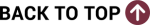1. What is the difference between capital and expendable property?
Capital property (also referred to as fixed/capital assets or OCO) is real, personal or intangible property that has a cost equal to or greater than an established capitalization threshold and has a useful life extending beyond one year.
In general, departments deal primarily with tangible personal property, which at FSU is considered capital if its acquisition cost is equal to or greater than $10,000. The cost of a capital asset should include ancillary charges necessary to place the asset into its intended location and condition for use (such as freight and transportation charges, installation, and training).
The cost of replacement parts, repairs, and service contracts should not be added to the cost of an asset. An equipment improvement or upgrade that collectively cost at least $10,000 and extend the useful life of the asset should be considered capital. Generally, capital assets are purchased using a 76xxxx account code. Expendable property includes non-consumable tangible personal property with a useful life less than one year and/or an acquisition cost of less than $10,000.
Generally, expendable property is purchased using a 74xxxx account code. While departments are responsible for safeguarding and properly managing all university-owned property, regardless of cost, an annual inventory is required of capital assets but not expendable property.
2. What is my department’s responsibility for university-owned property?
The role of university departments is to effectively manage and safeguard property; ensure that university capital assets are marked/tagged in accordance with applicable rules, policies, and procedures; provide non-accounting information in a timely manner to the Controller's Office for updating OMNI; and to ensure the performance of the annual inventory of capital assets in its custody. Specific individuals within each department are assigned various property roles in order to help ensure these responsibilities are met.
3. Who is currently listed as the Property Manager, Property Custodian and Inventory Taker for my department and what responsibilities do these employees have?
These roles are assigned by the department’s dean, director or department head. By default, the Budget Manager is assigned the Property Manager role for all property not acquired with a contract or grant (C&G), but the role can be delegated to other departmental personnel, as deemed necessary. The Property Manager role for all C&G property is assigned to the Principal Investigator, as long as the contract or grant remains active.
In order to determine who is currently on record for the property roles in your department you should run the FSU_DPT_AM_PROPERTY_ROLES query in OMNI.
The Property Management Role Designation Form should be used whenever the individual assigned to one of these roles changes. In general, these roles should not be assigned to the same person.
Property Manager responsibilities:
• Determines the appropriate disposition method (surplus, scrap, etc.) for ALL departmental property (regardless of its original cost).
• Serves as the final approver for the disposition/transfer of expendable departmental property (original cost less than $10,000).
• Obtains approval from the Controller's Office (and Sponsored Research for C&G property) for the disposition/transfer of all Capital property (cost at least $5K).
Property Custodian responsibilities:
• Serves as the department’s primary point of contact with the Controller's Office.
• Coordinates with the Controller's Office to identify new capital property:
— Assists in physical tagging
— Provides necessary information to the Controller's Office to load capital property in OMNI
• Responsible for the department’s property records
• Responsible for maintenance of property in accordance with the manufacturer’s specifications or as deemed necessary. Maintenance logs are recommended and must be kept on assets purchased through federal awards.
Inventory Taker responsibilities
• Performs annual inventory of department’s capital property.
• Role may not be required for certain departments with a relatively small number of capital property items (the Controller's Office performs the annual inventory for many of these departments).
• For internal control purposes, the person assigned this role should not be the same person assigned as the Property Custodian or the Property Manager.
4. Does my department have any responsibilities for property that costs less than $10,000?
Yes. While assets with a cost of at least $10,000 are the only ones that are required to be tagged and inventoried on an annual basis, it is the role of university departments to effectively manage and safeguard university-owned property, regardless of cost.
In order to safeguard university property departments should:
• Lock property in secured locations
• Perform adequate maintenance and upkeep of equipment
• Keep maintenance logs for property purchased through federal awards, which should, at a minimum, include:
— Property detail
— Property ID
— Date/type of maintenance performed
• Train staff on procedures for properly handling equipment
• Lock doors when rooms are not in use
• Store equipment in environmentally suitable locations to prevent corrosion, contamination and damage of sensitive parts
• Track items that are removed from campus
Additional information on attractive/sensitive property and tracking expendable property in OMNI is available in the Attractive/Sensitive Property section of the FAQ.
5. How are assets identified and tagged?
Assets are identified by the Controller's Office in numerous ways, but in general, after a voucher has paid which includes one or more capital property items, they will be loaded into OMNI’s Asset Management module. The Controller's Office assigns a 12 digit tag number to all capital tangible personal assets and will contact the Property Custodian for additional information and to arrange for the physical tagging of the asset(s).The various property tags the Controller's Office assigns are:
4920 00
• Most common FSU Property Tag
• Assigned to all non-Contract & Grant (C&G) capital tangible personal property items that are able to be tagged
• Also assigned to C&G funded property which is owned by FSU without any title restrictions
• White tags with black text, and a garnet seal with gold
4920 09
• Assigned to capital tangible personal property items that do not have a container or cannot have a tag affixed to them for some reason
• No physical tag is issued; rather the Property Custodian certifies that they are properly in custody of the university each year
4920 CT
• Assigned to capital property acquired with C&G funds that restrict FSU’s title to the asset
• Green tags with white or black text
• This is a temporary/conditional tag. Sponsored Research will coordinate with the Controller’s office to remove the conditional/temporary tag when it has been determined that there are no longer any restrictions to the property.
4920 FT
• Capital assets that remain the property of the U.S. Government are assigned these tags
• Green tags with white or black text
• These property items also are affixed with a metal “Property of U.S. Government” tag
4920 AO
• Capital assets that remain the property of a non-federal sponsoring agency are assigned these tags
• Green tags with white or black text
Attractive Item Tags
• Assigned to certain non-capital property at the request of the department via an Attractive Item Addition Form
• Use a numbering system starting with 4920, then the 3-digit Dept. ID followed by a 5 digit sequential number
• White tags, gold text, garnet seal and lettering
6. What property training is available and is it required?
Property Training class (BTPT01) covers common terms, accounting, policies, procedures and responsibilities as well as forms, queries and resources related to university property. This class can be taken online, is required for all Property Managers and Property Custodians, and is strongly recommended to all departmental financial representatives. This course is currently under revision as of 2026.
For more information on signing up for the class, see hr.fsu.edu. The class slides will be made available once revisions are completed. Additional materials, including a Property Inventory Scanning Guide is available on the Controller's Training & Job Aids page.
7. I'd like to take an item off campus, do I need to obtain permission to do so?
The removal of university capital property (cost of $10,000 or more) from campus sites must be authorized via the submission of an Off-Site Capital Equipment Use Request Form by the department Property Manager.
A completed form should be sent to the Controller's Office when the capital asset is checked out. The department's Property Custodian should retain a copy of the form until the item is returned, at which time the department should complete the Return Confirmation and Return Location sections and submit the revised form to the Controller's Office.
Capital property items removed in excess of one year require approval by the department's Dean, Director or Department Head (DDDH).
Please note that while an Off-Site Equipment Use Request form should not be submitted to the Controller's Office when expendable property items are taken off campus, university property should never be removed unless it required by a contract or grant and/or if the use of the property in the off-campus location will further the goals of the university. In order to properly safeguard university property for which they are responsible, departments should develop a method to track all assets (including expendable property) removed from campus.
8. What is the Property Survey Board?
The Property Survey Board is a team of appointed faculty and staff members appointed by the Provost that examines and makes recommendations on the approval or disapproval of disposition requests of major accountable property (as submitted by university departments using a Capital Property Accountability Release Form). Generally, the Board examines and approves all dispositions of assets with an original cost of at least $100,000 and delegates their authority to the Controller's Office for dispositions of all other capital property.
9. Can I use the Controller's Office forms for assets purchased using grant money?
Yes. The property forms can be used for all FSU funds. Property forms related to contract or grant funds must first be approved by Sponsored Research. If Sponsored Research approves the form then it will be forwarded to the Controller's Office for processing.
1. Should improvements made to an existing capital asset be coded as a capital expenditure (76xxxx)?
If the total amount to be spent on improving an existing capital asset is at least $10,000 and the improvements will extend the useful life of the asset, then yes. If either one of these conditions are not met, the expenditures should be recorded as operating expenses (74xxxx).
2. If an asset is fabricated by FSU, does it need to be included in inventory?
Equipment fabricated or constructed by or for the university should be added to the university’s inventory if the completed cost is over $10,000 and the life expectancy is greater than one year. The Controller's Office should be notified at the outset of such a project so that a methodology (e.g. a specific Optional Chartfield) can be determined in order to track the various costs involved in the fabrication of the item.
The final cost includes, but is not limited to, the cost of freight, component parts, and installation. Do not include replacement parts, repairs, or service contracts in the final cost. Upon completion, the department Property Custodian should provide the Controller's Office with a description, accumulated cost, Department ID and Fund Code for the new asset.
3. Is a software license ever recorded as a capital asset?
Purchased or licensed computer software is a type of intangible asset and are capitalized if the total purchase amount is greater than or equal to $4,000,000 and the useful life will extend beyond one year.
4. Can my department receive donated property?
Yes. Property may be donated to the university without expenditure of funds other than shipping costs. The procedure and documentation required for the donated item(s) depends on the benefiting entity and is detailed in Property Policy 4-OP-D-2-F.
5. Can I use my FSU Purchasing Card (P-Card) to purchase a capital asset?
In general, yes. However, there are restrictions related to certain furniture and equipment purchases. For additional information, see the Special Conditions and Prohibited Purchases sections of the P-Card Manual.
1. What is attractive/sensitive property?
Attractive/sensitive property refers to certain items with a cost less than $10,000, will vary from department to department, and should be evaluated in the context of their environment. Factors that should be considered when evaluating the attractiveness or sensitivity of an item includes its portability, its adaptability for personal use, whether it contains new technology, its potential resale value if stolen, and/or the security of its location.
For additional guidance please review Best Practices Guide, as well as the Attractive Items Internal Control Checklist
2. Is OMNI available for tracking attractive/sensitive property?
Yes. Departments may choose to complete the Attractive Item Additions Form for certain non-capital assets they deem to be high-risk and/or especially susceptible to theft.
Once this form is submitted to the Controller's Office, the information provided will be entered into OMNI and the Controller's Office will generate white tags (w/ black text and a garnet seal with gold text) that will be distributed to the department in order to facilitate the inventory of these items. Please note that monitoring and control of these items will be the sole responsibility of the requesting department.
3. What information can be entered into OMNI related to attractive/sensitive property?
The information available for tracking for attractive/sensitive property includes Tag Number Assigned, Cost, Location (Building and Room Number), Item Description, Manufacturer Information, Serial Number, Acquisition Date and Comments. The requesting department may choose to fill out as many of these fields as they see fit. Additionally, once the department has scanned the tags distributed for these items, the most recent inventory date will be available in OMNI.
4. Can attractive/sensitive property that has been tagged be inventoried with the same scanners used to inventory capital departmental assets (i.e. those with a cost of $10,000 or more)?
Yes. Scanning attractive/sensitive property that has been tagged with university tags will load information into OMNI on the date the inventory is performed.
5. Is it possible to look up information on attractive/sensitive property in OMNI?
Yes. Information on tagged attractive/sensitive property, including most recent inventory date, is available via the FSU_DPT_AM_CURR_NONCAP query.
1. How do I properly dispose of departmental property that cost less than $10,000 (i.e. expendable property)?
Effective July 1, 2017, expendable property no longer has to route through the Controller’s Office. Instead, the departmental Property Manager should enter a Facilities work order. Facilities Solid Waste & Recycling will ensure these items are disposed of in a responsible and sustainable manner.
2. How do I properly dispose of departmental property that cost $10,000 or more (i.e. capital property)?
If capital departmental property becomes obsolete, uneconomical, inefficient, or no longer serves a useful function, the department Property Manager should first receive approval from the Controller's Office to dispose of the item(s) via a Trade-In Accountability Release Form.
Once the disposition is approved, the Property Manager should submit a Facilities Surplus Portal Request to coordinate the physical disposal of the item(s).
3. Can I trade a property item no longer needed for another asset?
Yes. In order to trade-in university property (capital) for the acquisition of new property, the department must complete a Trade-In Accountability Release Form and attach it to the purchasing requisition that the new item is being acquired through. Once approved by the Controller’s Office and FSU Procurement Services, the department should then ensure that the property decal and all other references to FSU property are removed or destroyed at the time the property is released to the vendor.
If the trade-in is not properly documented on the purchase requisition or purchase order, and sufficient documentation cannot be obtained to support the trade-in, the item will be treated as lost or unaccounted for in the department’s annual inventory.
The following information should be included in the comments section of the Purchasing Requisition that the new item is being acquired through:
• Description of property traded
• A statement of condition
• Serial number(s)
• Model number(s)
• Age of the property
• Location of the property
If the item(s) being traded-in cost less than $10,000 (expendable) the department may proceed with the trade-in as soon as the requisition is approved. The Controller’s Office does not need to approve trade-ins of items that cost less than $10,000. Please note there are special procedures that must be followed when a vehicle or an item with a hard drive is traded-in. Please see the Vehicle FAQs and the Information Security Policy 4-OP-H-5.
4. What additional steps are required when disposing of a device with a hard drive (e.g. PC, laptop, copier, smart phone, etc.)?
Effective July 1, 2017, there are no additional steps required to dispose of computers, laptops, and other devices with hard drives. Facilities Solid Waste & Recycling will ensure these items are properly disposed of through vendors that ensure the security of any data remaining on these hard drives.
5. Can my department donate items directly to another university, individual, city, state, or county agency?
No. Capital property donations must first be reviewed and approved by the Controller’s Office. After approval is granted the department and outside agency will coordinate the donation/receipt of the items in question. Donations of expendable property can be approved by the property manager and do not require approval from the Controller’s Office.
6. What is the difference between cannibalized and scrapped / junked assets?
Assets are cannibalized when a “working part” is removed from one asset and used in another asset. Cannibalization is encouraged as a time and cost saving measure. Assets are considered to be scrapped / junked when they are in non-working condition, are without use or value and have no useable parts that may be removed and cannibalized.
7. What is the difference between a missing asset and a stolen asset?
A “missing” asset is one that cannot be located during a department’s annual physical inventory. A “stolen” asset is one that cannot be located after a break-in, robbery or other criminal activity has taken place.
For capital property (costing at least $10,000), these situations both require that the department fill out both a Capital Property Accountability Release Form and a police report (including case number). Once these two reports have been completed, they must be sent to the Controller's Office.
Missing assets will remain on the department’s inventory for two full fiscal years while attempts are made to locate them. Stolen assets are immediately removed from the department’s inventory, and the department is no longer required to look for them.
1. Why does my department have to do a physical inventory every year?
An annual inventory of major accountable property is an aspect of sound financial management of any organization. Additionally, the annual physical inventory is required by Florida Statutes and FSU Policy. In an effort to increase the efficiency of the inventory process, the Controller's Office performs the inventory centrally for departments with relatively few capital assets (generally fewer than 25 items). Departments that perform their own inventory are permanently assigned a property scanner so that they have ample time in which to complete the process each year.
2. How do I know when I am required to do my department's inventory?
Each year, the Controller's Office will notify departments of their inventory start and end dates and post the inventory schedule on the Controller’s website.
3. What is involved in performing my department's physical inventory?
The requirements of the university’s annual inventory are detailed in the training provided by the Controller's Office and will vary somewhat depending on the number of assets for which your department is responsible. Additional information may be found in the Property & Inventory section of the Controller's Training & Job Aids page. Additional questions about annual inventory should be directed to the Controller's Office at PAS-PropertyForms@fsu.edu
4. What do I do if I locate an asset, but I am unable to scan it?
Assets can still be inventoried even if they are unable to be scanned. Generally, there are two ways to do this. The best method is to request a new tag by completing and submitting the Property Decal Request Form.
Items that have been physically located and verified but which cannot be scanned electronically must be listed on the Inventory Completion Certification Form. Generally, these will be off-site property items (a listing of which can be obtained using the FSU_DPT_AM_OFFSITE_ASSETS query) or items for which a property tag could not be affixed at the time of acquisition (those items with a 492009 Tag Number).
Any assets listed on the form as “verified but not scanned” should include a brief description of why the item was not scanned and, for off-site assets, the current off-site location (note that this additional information is not required for "4920 09" tagged assets).
5. What do I do if I cannot find an asset?
When items are not located during inventory, these items should be reported as “missing” via the completion of a Trade-In Accountability Release Form , with the “Missing” Disposition Method selected. Additionally, an Inventory Shortage Form should accompany the Trade-In AR form submitted to the Controller’s Office.
1. How does my department register a vehicle with the DMV?
Fleet Management processes all vehicle DMV registration requirements. Click here to visit Fleet Management’s website
2. How does my department dispose of a vehicle?
You may dispose of a vehicle in one of two ways:
1. A department can dispose of their vehicle through the Facilities Surplus Portal. A completed Capital Property Accountability Release Form will need to accompany the vehicle disposition.
2. If trading in a vehicle, a completed Trade-In Accountability Release Form must be attached to the requisition of the new purchase associated with the traded item. The Trade-In AR form must be approved by the Controller’s Office.
Note: Departments should ensure the license plate, any tag numbers, or other references to FSU property are removed prior to surrendering the vehicle.
3. What does my department need to do when acquiring a vehicle through surplus?
The Controller’s Office requires an Attractive Item Additions Form form be filled out for every vehicle acquired through FSU Surplus. The completed form is a requirement that should be sent to the Asset Management Office (PAS-PropertyForms@fsu.edu) as soon as the vehicle is picked up from surplus.
Updated - 07/09/2025