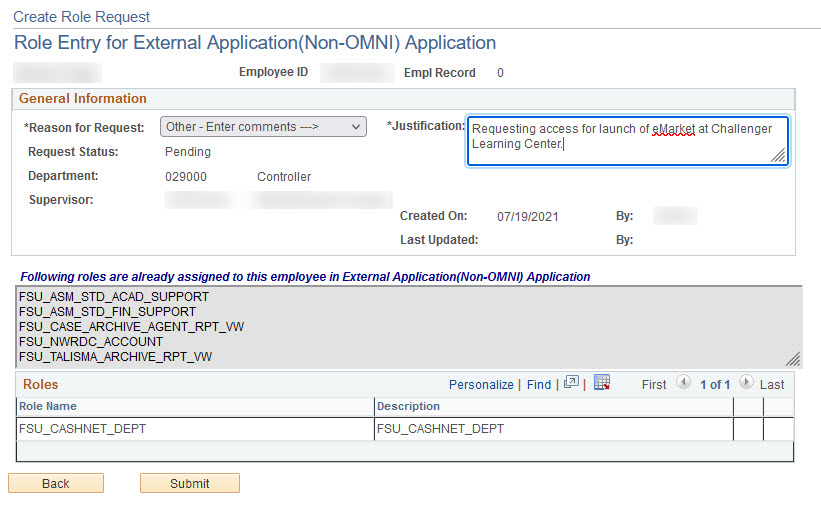Transact security is controlled at two levels:
- Electronic Online Role Request (eORR) - All departmental users who will be granted access to Transact will need to complete an eORR transaction for the role FSU_CASHNET_DEPT.
- Transact Administrative Interface Access - Departmental users who will be granted access to the Transact Administrative Interface for eMarket configuration and reporting will also need to complete the Transact Access Form.
If you encounter any trouble during the eORR or Transact Access Form processes, reach out to the Transact team at ctl-transact@fsu.edu.
Completing an eORR
You can find detailed instructions on completing an Electronic Online Role Request on the Human Resources website.
Step 1: In the eorr interface select "external application (non-omni)
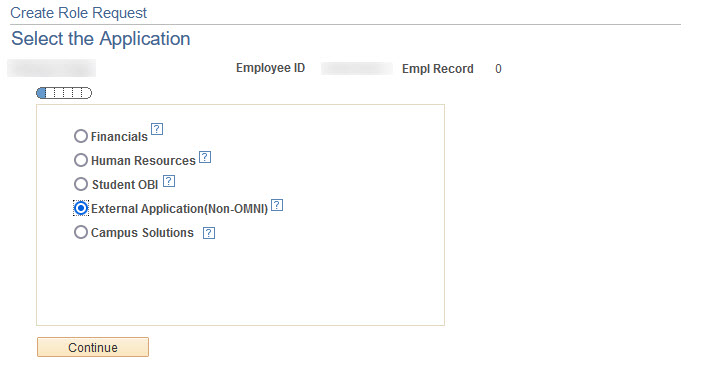
Step 2: Select "add"
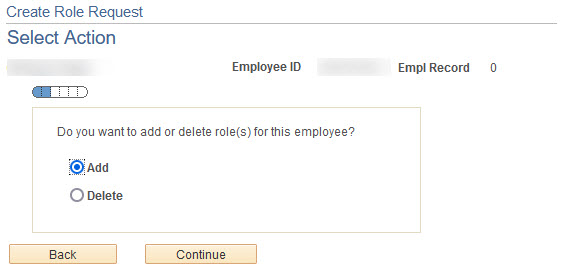
Step 3: Select "Both"
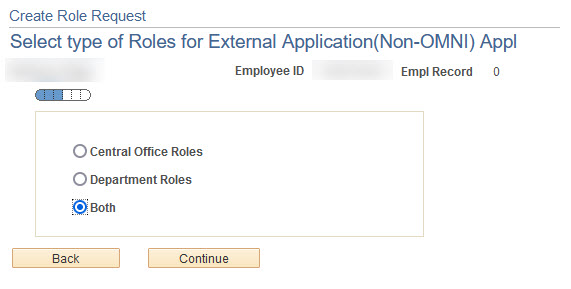
Step 4: Select the "FSU_CASHNET_DEPT" role
![]()
Step 5: Enter a justification and select a reason, then submit for approval