Transact has replaced PayPoint as the online payment processor for charges in MyFSU Student Central. Students, delegates, faculty, and staff are able to pay their charges by credit card, ACH (electronic check), or international wire. Transact delivers several enhanced features that were not available through PayPoint, including:

Stored Data
Customers have the ability to store their payment information in the Transact system-- no need to find your card or checkbook every time you want to make a payment.

Payment Plans
Want to sign up for a tuition payment plan? Customers can sign up for a payment plan inside the Transact application without speaking to Student Business!
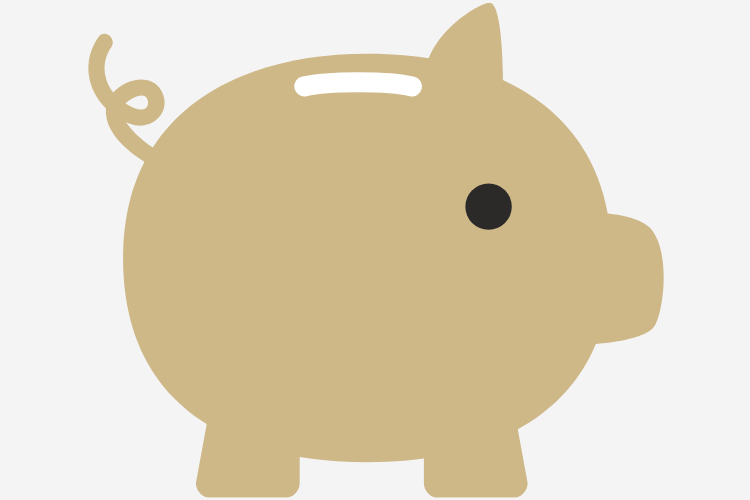
eRefunds
Customers can sign up for direct deposit of their financial aid and other refunds through Transact using their safe and secure eRefund application!

International Credit Card
Students are able to pay using international credit cards through Transact’s online payment system or through the Flywire system.
Site Overview
The primary landing page for authenticated users in Transact is the Overview page. From here, users can navigate to a number of services.
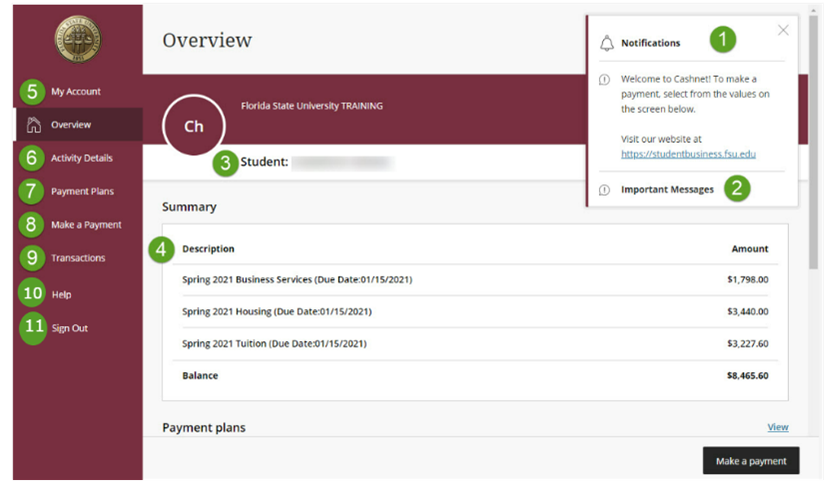
- Notifications: The notifications window opens every time a user navigates to Transact. This window contains global information such as system downtime or contact information.
- Important Messages: This section details important user-specific information such as restrictions on payment tenders. You can read more about these restrictions in the resources box to the right.
- Student: The user's name and initials will appear here. With every transfer to a new system, you should validate that your identity is correct.
- Summary: This is a summary of a user's charges. These charges are not a 1-1 representation of the charge descriptions seen in MyFSU Student Central. To read more about charge descriptions, visit the "Charge Descriptions" page in the resources box to the right.
- My Account: Through the My Account page, users can add, modify, or remove stored payment accounts and eRefund accounts for financial aid refunds and other credit balances.
- Activity Details: The account activity data is replicated in both MyFSU Student Central and Transact to give users access to their account transactional data at any time.
- Payment Plans: Students can sign up for payment plans for tuition and fees through this page.
- Make a Payment: Payments can be made via credit card, ACH, or International Wire for the full or partial amount of what is owed.
- Transactions: This is a sequential list of transactions that have been processed within Transact. This page will be blank for all users who have not transacted in Transact.
- Help: This section provides contact information for Florida State University or Transact Campus support to assist with questions related to your balance, payment plans, direct deposit refunds, making payments, and service charges.
-
Sign Out: Select "Sign Out" to be redirected back to the MyFSU Student Central system.


