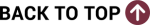ePayables Questions
Is this a requirement? Will it affect our Vendor-Client relationship if we decline?
This is the preferred method of payment and part of an effort to reduce checks and eliminate paper waste and inefficiencies. It is not required. This will also decrease the time it takes to complete payment and is more convenient than handling a check.
Are there any fees associated with this method of payment?
Payments will be processed as credit card transactions, so your standard merchant fees will apply. There are not any direct fees imposed by the client or issuing bank.
Is the Client willing to absorb the fees?
It is not the Clients intention to absorb fees associated with your Merchant Service Provider.
Is it safe to keep the card number on file?
The new payment process keeps that card account with a credit limit of $0 until an invoice has been approved for payment. Once it is approved, the card will be funded with the exact amount due and you will receive a remittance, which is an electronic confirmation that the card is ready to be charged. This technology makes keeping a card on file completely safe.
Our company policy does not allow us to keep a credit card number on file.
Would your company allow you to maintain only the first 12 numbers on the card? For security reasons, the remittance advice, which authorizes payment, only identifies the last 4 digits of the card; upon receipt of the remittance you would have the complete card information in order to process the transaction.
Will the net terms change? How soon will we get paid?
Your terms will remain the same, however, you do gain the float; funds are typically deposited within 48 hours after processing the transaction.
How does this affect our invoicing? What about credits and short-pays?
Your invoicing, current procedures and client contacts will remain the same.
What is the client account number or billing address?
For security purposes, we do not have account or billing information on file. We will indicate in our notes that additional information is required.
What about past-due/outstanding invoices?
Please discuss this with your Client Accounts Payable contact or the Client Program Administer.
Our company requires a signed Card Authorization Form for every credit card transaction; can the Client fax this information along with the remittance?
The client will contact you with the card information to keep on file; at that time you can provide your internal Card Authorization Form to the client and maintain that form with the card information. The remittance is your ongoing authorization to process the card for the exact amount indicated.
ePRF Questions
What is ePRF?
ePRF is the Electronic Payment Request process in OMNI for allowable unencumbered payments. Allowable Unencumbered Disbursements
Are there any training materials that can help me with ePRF?
What Role is required in order to approve an ePRF?
On myFSU Portal under My Security Center is e-ORR – Online Role Requests. Chose Submit Request – Add/Remove Role. Please request the FSU_AP_PRF_APPROVER Role. Note: The individual must be listed as a Principle Investigator (PI) on the project. The ePRF Approver Authorization Form is found on the Controller’s website: Forms
What query do I use when searching for an ePRF?
FSU_CTRL_UNVCHRD_PRF_STATUS: you choose a Request Status and DEPT ID. FSU_CTRL_EPRF_STATUS_BY_DEPT: this query will show what is vouchered by using the department ID and a date range.
When should departments submit an ePRF?
An ePRF should be submitted for an allowable unencumbered disbursement or when a PO is closed (please review the FAQ on how an ePRF is submitted on a closed purchase order). Payment Requests should be submitted in time for the vendor to receive payment. The review and approval could take up to five business days, so departments should include this time period before their submission.
Is it necessary to designate Level 2 Approvers?
No, departments are only required to list two Level 1 Approvers; however, ; however, listing a Level 2 approver may be beneficial in certain circumstances.
Helpful Query: FSU_DPT_EPRF_LVL1_LVL2_APPR
Why does a department need to list a minimum of two approvers for Level 1 Approvers?
At least two approvers must be designated by a department in case one approver is out sick or on vacation. That way, requests can continue to be handled with minimal delay when one approver is away from the office.
If Level Two approvers are optional, do we still have to list two approvers?
If your department decides to have a second level of approval for this process, then yes- a minimum of two Level Two Approvers must be designated by your department. If your department does not want to make use of the second level of approval, no designation is required.
Who is the Final Approver on an ePRF?
- Accounts Payable.
- Foundation when using Fund Code 599.
- Research Foundation when using Fund Codes 543, 544, and 545.
What should our department do if both designated approvers are out of the office for the day- and approval is needed ASAP?
Contact Accounts Payable for assistance.
Who do I contact if there is an error with my ePRF?
Contact Accounts Payable for assistance.
How is an ePRF submitted on a closed purchase order?
If a Purchase Order (PO) is closed before an invoice is paid the department can submit an ePRF. The closed PO must have retained an encumbrance to pay the invoice and the invoice information must match the PO. The requestor will put in all the pertinent information in addition to the closed PO number in the comments field. If the PO is closed with no encumbrance to pay the invoice the department should contact Procurement@fsu.edu.
Helpful Job Aids:
- Adding a New Supplier
- Creating a Membership Payment Request Form
- Determine if Payments Have Been Made
- Expenditure Guidelines
- Finding Invoices in OMNI
- Resolving Budget Errors
- Searching for Account Codes
- How to Select a Remit Address
- Basic Entry of an ePRF
Forms:
The AP Forms contains links for required forms
Employee Cash Advance Questions
Do cash advances encumber on a budget?
No. Cash advances do not encumber funds on a budget, so it is critical that departments account for the outstanding cash on their reconciliation. Cash advances can be viewed on the Departmental Ledger in BI under “Other Assets.”
How can a cash advance be used?
Employee Cash Advances, for non-travel purposes, are typically used for change funds. Employee Cash Advances can only be requested by Faculty, A&P and selected USPS employees. OPS employees and graduate students are unable to request Employee Cash Advances.
What types of payments does the university accept to close out employee advances?
Employees who wish to refund the University for a temporary cash advance can make payments via cash, money orders, or personal checks. Checks and money orders should be made payable to Florida State University.
Physical payment should be submitted along with a completed Departmental Deposit Form using the permanent advance (168300) or temporary advance (168400) account code. Do not use an expense (7XXXXX) or revenue (6XXXXX) account code to return unspent funds.
This payment can be placed in the Drop Box outside of the Student Business Services office at A1500 University Center. If payment is unable to be dropped off, it can be mailed to:.
Florida State University Accounts Receivable
P.O. Box 3062397
Tallahassee, FL 32306-2397
Please review the Employee Cash Advance guidance found on the Controller’s Office website for assistance with submitting an ePRF for cash advances.
What account code do I use when I return unspent funds to the Controller’s Office?
- 168300 – permanent advances
- or 168400 – temporary advances
Expense (7XXXXX) or Revenue (6XXXXX) account codes should NEVER be used for unspent funds.
What account code do I use when turning in receipts for a cash advance?
The expense (7XXXXX) account code that most closely associates with the purpose of the cash advance should be used. For example, 740355 is for human subject participant incentive payments.
What if I don’t have enough time to request a cash advance for my human subject incentive payments?
Contact your SRA Grants Accounting Coordinator immediately. Repeated failure to follow the cash advance procedures for incentive payments may result in payments being denied and/or the employee not being reimbursed.
How do I determine how much cash I need to request?
The amount of cash requested should be reasonable based on the timeline for disbursing funds. For example, if you plan to disburse $1,000 per month for 6 months, you don’t necessarily need $6,000. The first month can be replenished after it is disbursed to reuse for future disbursements. As a general rule, the cash should not exceed your immediate need for disbursement (30-60 days).
Can I request an extension on my cash advance?
A Cash Advance Extension will be reviewed on a case by case basis. A New Temporary Employee Cash Advance Request Form must be completed with the remaining balance, updated expiration date and be approved by SRA. Only human subject incentive payments requiring cash payments will be allowable as an Employee Cash Advance. In addition, Employee Cash Advances are no longer available to procure Gift Cards. Temporary Employee Cash Advance Request Form
How often should I turn in receipts for my cash advance?
Cash advances should be reconciled monthly; with funds either being replenished or the cash advance partially closed if additional funds are not needed.
What does it mean to partially replenish/close a cash advance?
If a custodian has disbursed a $500 cash advance and they only want to replenish $300 for their remaining payments, they can partially replenish/close the advance. In this example, the $300.00 would be partially replenished. The $200.00 would be partially closed in a separate voucher. See “Employee Cash Advance- Partial Close” job aid.
Can a cash advance check be made payable to a supplier?
No.
Can a cash advance be mailed?
Yes, every cash advance requires “special handling” when inputting the ePRF, to state the name, phone number, and address of the custodian. The assigned custodian or designee will be contacted by Disbursement Services when the check is ready.
Can I receive my cash advance (for Participant Incentives, etc.) via Direct Deposit vs. receiving a check?
Custodians are set to receive their participant incentive cash advance via check. For situations where the custodian is receiving the cash advance in installments and conducting research abroad, please request a Direct Deposit Form by contacting CTL-epayments@fsu.edu.
Spreadsheet Upload Questions
What are the criteria for submitting a payment as a Spreadsheet Upload?
Payments with greater than eight distribution lines which are unencumbered may be submitted via Spreadsheet Upload. If you have eight or more unencumbered payments to a single vendor, then Spreadsheet Upload is the preferred method of processing those payments. Spreadsheet Upload is useful for processing payments for expenditures such as rent, utilities, and similar payments. Payments associated with a purchase order may not be submitted for payment via Spreadsheet Upload.
Can I submit a request for payment of Non-Duty Stipends as a Spreadsheet Upload?
No, Non-Duty Stipends must be submitted through Student Business Services.
Do I need to attach back-up documentation for payments processed via Spreadsheet Upload?
Yes. Accounts Payable will provide Voucher IDs for the payments. It is the requesting department’s responsibility to attach backup documentation to the payment vouchers.
Can I schedule payments for future dates (rent, leases, etc.)?
Yes. Please ensure the future invoice date is provided and enter the scheduled payment due date into the upload template.
PAY Cycles/Check Related Questions
When and where can AP checks be picked up? Can I send a runner?
Vouchers that have been marked as Special Handling (on the Payments tab) are set aside by the Controller’s Office. Currently there is not a pickup option for checks due to COVID-19. The individual noted in the Message field will be called/emailed/messaged when the check is ready and given the option to have the check sent through Campus Mail via Mail Code or sent to an address of their choosing. If special accommodations are required regarding the delivery of a check, please contact Accounts Payable.
Where is the Stop Payment Request form located?
It is located on the Controller’s Website, under Services, Cash Management & Banking, Forms, Cash Management and Banking Forms, Stop Payment Form. This form is the means by which Departments request a stop payment on a supplier or travel expense-related payment. There are two options with this form. The payment can be cancelled and reissued, or a full stop can be issued. For any changes of address or changes to any specific supplier information, please email CTL-APVendors@fsu.edu for assistance.
What is the difference between a payment cancellation and a reissue?
A payment cancellation closes the voucher and reverses the initial accounting entries, returning the expended funds to the department. A reissue will generate another check or EFT to the vendor, without taking additional funds from the department.
Can a check be cancelled and reissued in the same day?
No, a check payment cannot be cancelled and reissued in the same day. Checks will be reissued the following Wednesday following cancellation.
When are checks processed?
All checks are processed Wednesday and are sent to Postal Services by 1:00 PM. Any requests for special considerations must be made before 12:00 PM of the same day.
I have a question about the status of a payment. Who do I ask?
The quickest and most efficient method for getting payment questions answered is to email Accounts Payable. This email is monitored constantly throughout the business day and a will provide the requestor with the most accurate information.
I am being paid with a V-Card. What is a V Card and how do I get my payment?
Florida State University offers a Virtual Payment as one of the quickest methods of receiving a payment. These payments are essentially a Virtual “Credit Card” that is good for one time use in the specific amount of your invoice. As the payee, once your V Card process is setup with FSU, you will receive an email notification on how to process individual payments for outstanding invoices. If you are not receiving these emails or have outstanding payments, please contact Accounts Payable.
I am being paid with a V-Card, but I did not get my payment in time and the payment has expired. How can I get my payment?
If your payment was not retrieved in time, FSU can cancel and reissue your payment via the V Card Portal again. You will receive an email just like the original. Follow the same instructions to collect the payment from Wells Fargo.
I am being paid with a V-Card, but I cannot get my payment from the Portal. How can I get my Payment?
Florida State University offers an alternative secure delivery option via Dropbox. Dropbox offers the supplier the opportunity to process the payments manually via the payment information. Dropbox (https://dropbox.fsu.edu/) insures that the message is delivered to the intended recipient by validating that the email exists and the recipient has agreed to receive a message. Payment information is sent securely via Dropbox in two separate emails. One contains the payment information and the other the login info.
I would like to switch from being paid via check to being paid via EFT
To switch a payment from check to EFT, please contact vendor services at epayments@admin.fsu.edu. Be prepared to provide them with:
- A voided check which confirms the account/routing number on your form.
- A signed letter from a bank representative on bank letter head which confirms the account/routing number
- A signed letter from the company's CFO/member of executive team on company letter head which confirms the account/routing number
I am being paid via EFT. How long until the funds are available?
Payments made via EFT by Florida State University will post from FSU’s account the same day they are processed. However, the amount of time it takes for the payment to post to the payee’s bank account is entirely up to the payee’s bank. If a payment has been processed by Florida State University via EFT and is not showing up in your account, please contact your financial institution.
Advance and Progress Payment Authorization
What is an advance payment?
An advance payment is a payment made before goods or services are provided.
What is a progress payment?
A progress/milestone payment is a partial payment made to a Supplier for work completed pursuant to a specific progress or milestone in a defined project. Instead of paying the full amount at the end, the payments are made as the project progresses.
Why do advanced payments require additional review/approval?
To safeguard public funds, Florida Law requires that goods and services be inspected and received before payment is made. When the university commits to a purchase from a supplier, the supplier is expected to have adequate resources or working capital to provide the requested goods/services. Advance payment to a supplier can incur additional costs for the university, present a risk of loss of the funds advanced in case of supplier bankruptcy, and can reduce the university’s ability to negotiate in the event of a dispute.
Who must approve an advance payment?
Requests for advance payments should be initiated with Procurement Services prior to entering a requisition. Procurement Services will coordinate final approval from Accounts Payable. Additionally, Accounts Payable will review all advance payments request exceeding $10,000 to ensure compliance with policy and proper documentation.
What information is required to consider advance payment approval?
The Department must justify that the advance payment is in the best interest of the university and that there is adequate protection to ensure the goods/services will be provided. Specifically, the Department must describe the:
- Savings the university will experience by using this supplier (confirm if quotes were obtained and what method of procurement was used), or
- Savings for prepaying multiple years, or
- Industry specific payment standards, etc.
What information must be included with the requisition in SpearMart?
- The requisition must be accompanied by documentation explaining the justification for advance payment.
- A valid justification explains the benefit to the university. I.e. discounts, favorable payment terms, etc.
- A detailed quote provided a breakdown of advance payment terms.
When should I request advance payment approval?
Advance payment approval should be requested during the requisition process. The approval should be attached to the requisition.
Are there any exceptions?
The following types of expenditures do not generally require advance payment authorization:
- Approved Procurement Card purchases
- Approved Travel Card purchases
- Charter travel (bus or plane)
- Entertainer, speaker, or similar fees
- Insurance premiums
- Monthly lease payments
- Annual subscription payments
- Annual membership dues
- Annual maintenance agreements (i.e., if full payment is generally expected annually at the beginning of the agreement term)
- Registration fees