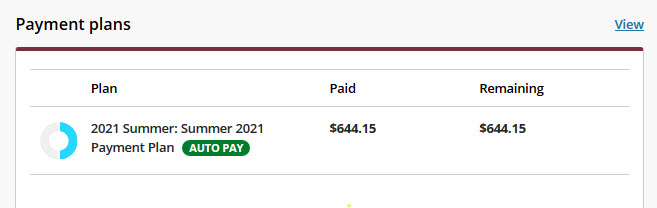Making Payments
What payment methods are accepted?
Online, FSU accepts all major credit cards, ACH (eCheck) and international wires. Credit card transactions carry a non-refundable percentage based fee, which varies based on domestic or international cards, and international wires vary based on current interchange rates. FSU does not keep the service fee for credit card transactions, nor does it profit from interchange fees related to international wires, these fees are assessed and owned by the respective payment processors. ACH payments do not carry a fee.
How do I make a payment?
Visit the Make a Payment site for step by step instructions.
How do I store my payment information?
Visit the Stored Payments site for step by step instructions.
How does my delegate pay for me?
Visit the Delegate Payments site for step by step instructions.
What happens if I enter the wrong information?
If you enter the incorrect information during the payment process and you realize your mistake within the same business day you can reach out to the team in Student Business Services to request that your transaction be voided (850)644-9452.
If you do not notice that your information was incorrect within the same business day, your bank will likely reject the payment and notify FSU. A team member from FSU will reach out to you in this instance to ask you to update your payment information and try again. If your payment is returned due to insufficient funds you may incur additional charges.
Why am I being warned that I already paid once?
Transact will notify you if it believes that you have already paid once within a business day. You can bypass this notification by acknowledging the message and continuing.
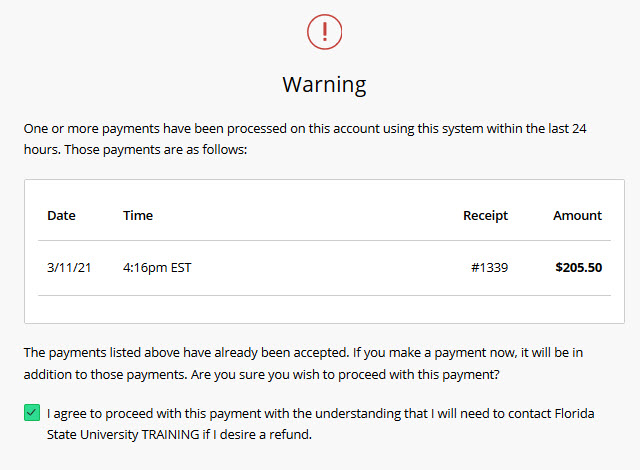
eRefund
What is an eRefund?
An eRefund is simply an electronic refund-- one that is sent to the bank account that you provide to FSU. The University's preferred method of funds transfer is via direct deposit, and this is also the fastest and most reliable way to receive funds. The eRefund program at FSU is one way in which refunds for financial aid over payments and other general credit balances are returned to students.
Does Transact know my bank account?
If you provided your bank account in MyFSU Student Central prior to March 18, 2021 it was converted into Transact. You can verify your refund details in Transact on the My Account page under "Direct Deposit".
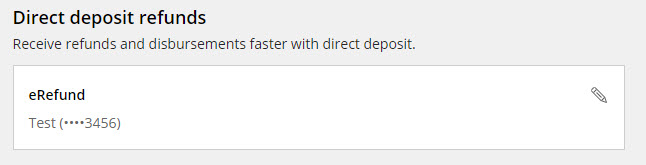
On this page, you can edit or delete a direct deposit refund account, or can add a new account.
How does Transact affect the timing of refunds?
Transact does not significantly affect the timing of refunds. Refunds are sent to Transact every day and are transferred to the University's bank each night, who in turn transfers the funds to student bank accounts at banking institutions across the country. Most refunds appear in accounts within 72 hours of transmission from FSU.
What if I enter the wrong bank account data?
Transact will prenote any account that you enter to validate that it is a good account, but that does not validate that it is your account. It's important to double check your entry any time you are keying banking data for refunds. If you enter the wrong account information, one of three things will happen:
1. Your bank will automatically correct the data to place the funds in your account and will notify Transact and FSU of the change. This is referred to as a Notification of Change (NOC) and this data will be stored in Transact so that future refunds are sent to the right account.
2. Your bank will notify Transact and FSU that your account could not be located. FSU will suspend your eRefund account and notify you of the problem. Once you have corrected your account information, FSU will attempt to refund you again.
3. The account you entered was an active account owned by a true account holder. Student Business Services will work with you and your bank to validate that the funds were sent and attempt to facilitate the transfer of those funds into your account.
Can I send funds to more than one bank account?
No, students can only send refunds to one account.
Payment Plans
How do I sign up for a payment plan?
Visit the Payment Plans page for step by step instructions.
Which charges on my account are eligible for a payment plan?
Tuition and associated fees, as well as Housing rent charges (Fall and Spring semesters), qualify for payment plans (not dining, bookstore, health insurance, etc.)
I'm getting an error, what does it mean?
The most common error encountered during payment plan enrollment is a warning that you owe past-due balances. Students cannot enroll in current term payment plans until all past due balances are settled from the current or prior terms.
You may also encounter an error enrolling in a payment plan if you failed to complete a prior plan according to your agreement.
Do I have to sign up for automatic payments?
No, automatic payments are optional but are set as the default when signing up for a plan. Be sure to uncheck the "Set up auto payments with the same payment method" box if you do not wish to enroll in automatic payments.
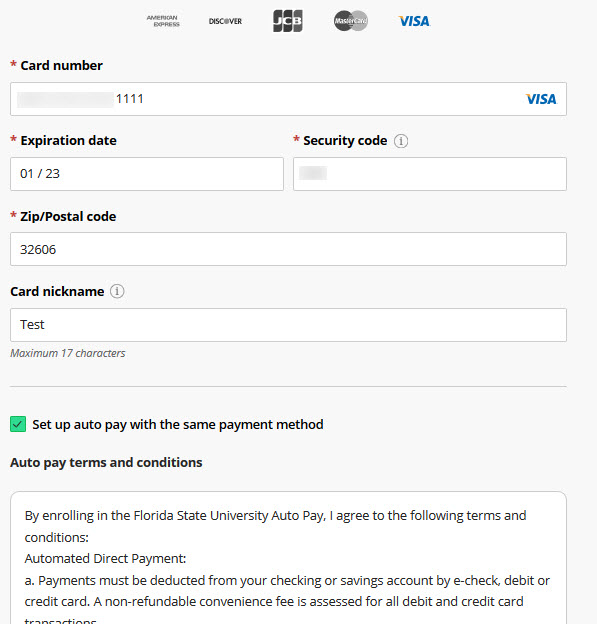
How will I know when future payments are due?
You will see future payment due dates on your Overview page in Transact, either in the Summary view or in the Payment Plans view.